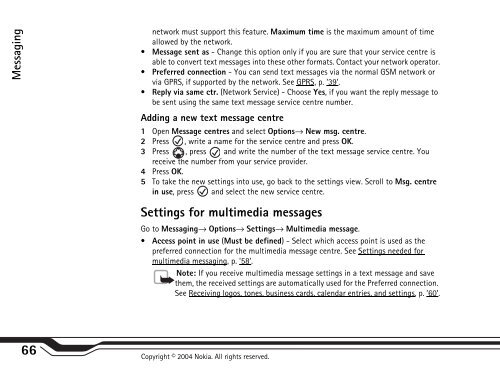Create successful ePaper yourself
Turn your PDF publications into a flip-book with our unique Google optimized e-Paper software.
Messaging<br />
network must support this feature. Maximum time is the maximum amount of time<br />
allowed by the network.<br />
Message sent as - Change this option only if you are sure that your service centre is<br />
able to convert text messages into these other formats. Contact your network operator.<br />
Preferred connection - You can send text messages via the normal GSM network or<br />
via GPRS, if supported by the network. See GPRS, p. ’39’.<br />
Reply via same ctr. (Network Service) - Choose Yes, if you want the reply message to<br />
be sent using the same text message service centre number.<br />
Adding a new text message centre<br />
1 Open Message centres and select Options→ New msg. centre.<br />
2 Press , write a name for the service centre and press OK.<br />
3 Press , press and write the number of the text message service centre. You<br />
4<br />
receive the number from your service provider.<br />
Press OK.<br />
5 To take the new settings into use, go back to the settings view. Scroll to Msg. centre<br />
in use, press and select the new service centre.<br />
Settings for multimedia messages<br />
Go to Messaging→ Options→ Settings→ Multimedia message.<br />
Access point in use (Must be defined) - Select which access point is used as the<br />
preferred connection for the multimedia message centre. See Settings needed for<br />
multimedia messaging, p. ’58’.<br />
Note: If you receive multimedia message settings in a text message and save<br />
them, the received settings are automatically used for the Preferred connection.<br />
See Receiving logos, tones, business cards, calendar entries, and settings, p. ’60’.<br />
66 Copyright © 2004 <strong>Nokia</strong>. All rights reserved.