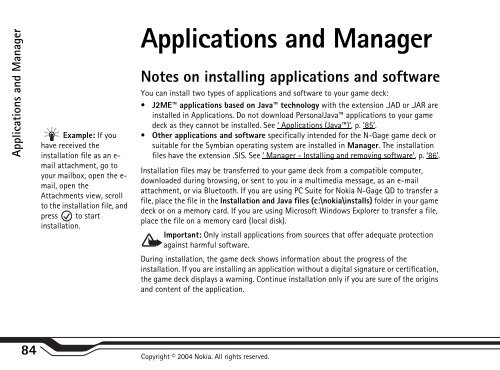Create successful ePaper yourself
Turn your PDF publications into a flip-book with our unique Google optimized e-Paper software.
Applications and Manager<br />
Example: If you<br />
have received the<br />
installation file as an email<br />
attachment, go to<br />
your mailbox, open the email,<br />
open the<br />
Attachments view, scroll<br />
to the installation file, and<br />
press to start<br />
installation.<br />
Applications and Manager<br />
Notes on installing applications and software<br />
You can install two types of applications and software to your game deck:<br />
J2ME applications based on Java technology with the extension .JAD or .JAR are<br />
installed in Applications. Do not download PersonalJava applications to your game<br />
deck as they cannot be installed. See ‘ Applications (Java)’, p. ’85’.<br />
Other applications and software specifically intended for the N-<strong>Gage</strong> game deck or<br />
suitable for the Symbian operating system are installed in Manager. The installation<br />
files have the extension .SIS. See ‘ Manager - Installing and removing software’, p. ’86’.<br />
Installation files may be transferred to your game deck from a compatible computer,<br />
downloaded during browsing, or sent to you in a multimedia message, as an e-mail<br />
attachment, or via Bluetooth. If you are using PC Suite for <strong>Nokia</strong> N-<strong>Gage</strong> <strong>QD</strong> to transfer a<br />
file, place the file in the Installation and Java files (c:\nokia\installs) folder in your game<br />
deck or on a memory card. If you are using Microsoft Windows Explorer to transfer a file,<br />
place the file on a memory card (local disk).<br />
Important: Only install applications from sources that offer adequate protection<br />
against harmful software.<br />
During installation, the game deck shows information about the progress of the<br />
installation. If you are installing an application without a digital signature or certification,<br />
the game deck displays a warning. Continue installation only if you are sure of the origins<br />
and content of the application.<br />
84 Copyright © 2004 <strong>Nokia</strong>. All rights reserved.