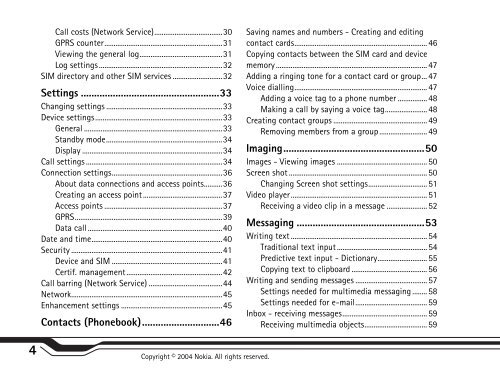Create successful ePaper yourself
Turn your PDF publications into a flip-book with our unique Google optimized e-Paper software.
Call costs (Network Service).....................................30<br />
GPRS counter................................................................31<br />
Viewing the general log.............................................31<br />
Log settings...................................................................32<br />
SIM directory and other SIM services ...........................32<br />
Settings ....................................................33<br />
Changing settings ...............................................................33<br />
Device settings.....................................................................33<br />
General ...........................................................................33<br />
Standby mode...............................................................34<br />
Display ............................................................................34<br />
Call settings ..........................................................................34<br />
Connection settings............................................................36<br />
About data connections and access points..........36<br />
Creating an access point...........................................37<br />
Access points ................................................................37<br />
GPRS................................................................................39<br />
Data call .........................................................................40<br />
Date and time.......................................................................40<br />
Security ..................................................................................41<br />
Device and SIM ............................................................41<br />
Certif. management....................................................42<br />
Call barring (Network Service) ........................................44<br />
Network..................................................................................45<br />
Enhancement settings .......................................................45<br />
Contacts (Phonebook).............................46<br />
4 Copyright © 2004 <strong>Nokia</strong>. All rights reserved.<br />
Saving names and numbers - Creating and editing<br />
contact cards........................................................................ 46<br />
Copying contacts between the SIM card and device<br />
memory.................................................................................. 47<br />
Adding a ringing tone for a contact card or group... 47<br />
Voice dialling........................................................................ 47<br />
Adding a voice tag to a phone number ................ 48<br />
Making a call by saying a voice tag....................... 48<br />
Creating contact groups ................................................... 49<br />
Removing members from a group.......................... 49<br />
Imaging.....................................................50<br />
Images - Viewing images ................................................. 50<br />
Screen shot ........................................................................... 50<br />
Changing Screen shot settings................................ 51<br />
Video player.......................................................................... 51<br />
Receiving a video clip in a message ...................... 52<br />
Messaging ................................................53<br />
Writing text .......................................................................... 54<br />
Traditional text input................................................. 54<br />
Predictive text input - Dictionary........................... 55<br />
Copying text to clipboard ......................................... 56<br />
Writing and sending messages ....................................... 57<br />
Settings needed for multimedia messaging ........ 58<br />
Settings needed for e-mail....................................... 59<br />
Inbox - receiving messages.............................................. 59<br />
Receiving multimedia objects.................................. 59