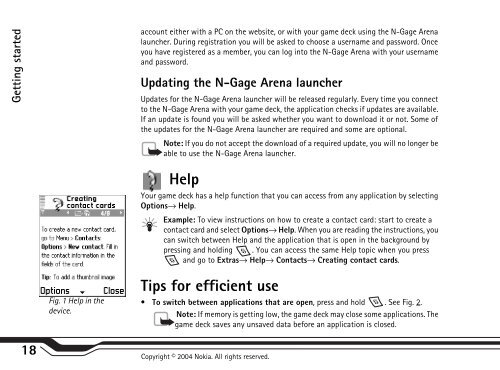You also want an ePaper? Increase the reach of your titles
YUMPU automatically turns print PDFs into web optimized ePapers that Google loves.
Getting started<br />
Fig. 1 Help in the<br />
device.<br />
account either with a PC on the website, or with your game deck using the N-<strong>Gage</strong> Arena<br />
launcher. During registration you will be asked to choose a username and password. Once<br />
you have registered as a member, you can log into the N-<strong>Gage</strong> Arena with your username<br />
and password.<br />
Updating the N-<strong>Gage</strong> Arena launcher<br />
Updates for the N-<strong>Gage</strong> Arena launcher will be released regularly. Every time you connect<br />
to the N-<strong>Gage</strong> Arena with your game deck, the application checks if updates are available.<br />
If an update is found you will be asked whether you want to download it or not. Some of<br />
the updates for the N-<strong>Gage</strong> Arena launcher are required and some are optional.<br />
Note: If you do not accept the download of a required update, you will no longer be<br />
able to use the N-<strong>Gage</strong> Arena launcher.<br />
Help<br />
Your game deck has a help function that you can access from any application by selecting<br />
Options→ Help.<br />
Example: To view instructions on how to create a contact card: start to create a<br />
contact card and select Options→ Help. When you are reading the instructions, you<br />
can switch between Help and the application that is open in the background by<br />
pressing and holding . You can access the same Help topic when you press<br />
and go to Extras→ Help→ Contacts→ Creating contact cards.<br />
Tips for efficient use<br />
18 Copyright © 2004 <strong>Nokia</strong>. All rights reserved.<br />
To switch between applications that are open, press and hold . See Fig. 2.<br />
Note: If memory is getting low, the game deck may close some applications. The<br />
game deck saves any unsaved data before an application is closed.