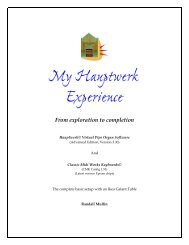Download - Randall Mullin Website
Download - Randall Mullin Website
Download - Randall Mullin Website
You also want an ePaper? Increase the reach of your titles
YUMPU automatically turns print PDFs into web optimized ePapers that Google loves.
software unplug this cable from the computer. Leaving it attached will<br />
cause problems with the Hauptwerk Software.<br />
CMK 3 Keyboards setup<br />
This is much easier than with the CMK -2.<br />
First of all, you have a power cable that comes with the keyboards which<br />
connects up to five keyboards so that you are only dealing with one “wall<br />
wart” plug. No need to install small wires on the back of the keyboards, as<br />
with CMK 2.<br />
Second, the keyboards come with their own midi interface accessed by<br />
USB cables. See this tutorial from Classic MIDIWorks, which describes the<br />
options. http://www.midiworks.ca/index.php/classic-keyboards/189connecting-cmk3-keyboards<br />
Third, piston programming can all be done without the CMK Config<br />
software, as long as you don’t have to change the defaults.<br />
See this Classic MIDIWorks pdf file. <strong>Randall</strong> <strong>Mullin</strong><br />
<strong>Website</strong>\Preset_Tutorial1_1.pdf<br />
This Classic MIDIWorks video also shows the various aspects of CMK<br />
Keyboards setup.<br />
http://www.youtube.com/watch?v=0X-YxOo5y5I&feature=youtu.be<br />
This is the Classic MIDIWork tutorial of CMK Config software with CMK-<br />
3 Keyboards. http://www.midiworks.ca/index.php/downloads/190-cmkconfig-software-for-your-classic-keyboards<br />
Keyboards Programming with CMK Config software (don’t<br />
worry, it’s easy)<br />
If you want to make a few changes from the automatic setup with CMK,<br />
or you are dealing with CMK 2 keyboards, just follow the simple<br />
instructions to program your pistons and keyboards. Find the Classic Midi<br />
Works Keyboard setup disk. (If you have a 64-bit computer, and the program<br />
doesn’t load, cancel auto install and use the open command to open the disk and<br />
find the file msvbvm50. If you don’t find it, here is the link<br />
http://www.organworks.com/Web/help/faqs.asp?id=37 Double click on it to<br />
21