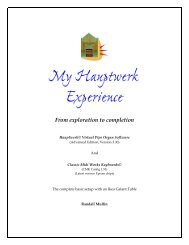Download - Randall Mullin Website
Download - Randall Mullin Website
Download - Randall Mullin Website
You also want an ePaper? Increase the reach of your titles
YUMPU automatically turns print PDFs into web optimized ePapers that Google loves.
Duplicating Divisions<br />
Other things to Consider<br />
You have four midi keyboards and you want the Choir of the sample set to be<br />
duplicated on your Solo manual. Why would you want to do that? So that you can<br />
get ready to play that Trompette en Chamade solo, which is located on the choir manual<br />
of a three manual sample set, on the solo keyboard of the four manual pipe organ you are<br />
about to play in recital. Is this the ultimate practice organ or what!?!<br />
Simply go to Organ settings | Keyboards, then click on the Input 2 tab, select the<br />
Choir on the left hand side, click on Auto-Detect on the top right, and play the<br />
bottom and top notes of the fourth manual. (The choir division was already assigned<br />
to the bottom keyboard with the Primary Input when you originally assigned all of the<br />
keyboards.)<br />
Reassigned and Floating Divisions<br />
You can temporarily reassign the keyboards for certain situations. For example,<br />
you have a three manual organ, but you are playing a recital on a two manual<br />
organ. To help you prepare for this, you can assign the Great to the bottom<br />
keyboard and the Swell to the middle keyboard. How about reassigning the<br />
Great and Choir manuals for some French organ literature? It only affects this<br />
sample set and you can change it back by pressing a piston.<br />
You have two midi keyboards and you want to play a three manual sample set.<br />
You can assign several virtual keyboards to one MIDI keyboard. Let’s say that<br />
you want to play a four manual sample set on two midi keyboards you can<br />
assign two virtual keyboards to each MIDI keyboard.<br />
To do either of the above:<br />
PART ONE<br />
1. go to Organ Settings/Advanced Midi Applications/Floating division MIDI<br />
keyboards screen,<br />
51