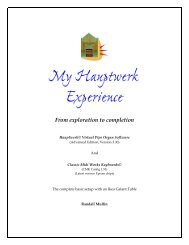Download - Randall Mullin Website
Download - Randall Mullin Website
Download - Randall Mullin Website
You also want an ePaper? Increase the reach of your titles
YUMPU automatically turns print PDFs into web optimized ePapers that Google loves.
A few final suggestions:<br />
1. Hauptwerk expects the expression pedals to be open when you load a<br />
sample set. You can easily get in the habit of leaving the pedals open<br />
when you finish practicing or when changing sample sets.<br />
2. If you have just installed/upgraded a sample set, or changed it's rank<br />
routing options, or changed your audio output configuration, or<br />
upgraded/uninstalled (but not installed) another sample set, or have just<br />
upgraded Hauptwerk from an older version (e.g. pre-v3.10) that used a<br />
different cache format) then it will be slow to load for that one time only,<br />
and should load from cache (very fast) thereafter. (from Martin Dyde on the<br />
forum)<br />
3. If you put your computer in “standby” mode with an organ loaded, the<br />
the organ may be silent when the computer is awakened. Should this<br />
happen select Deactivate Midi and Audio from the Functions menu and then<br />
select Reactivate Midi and Audio from the same menu.<br />
4. To playback WAV files made on the built in recorder in Hauptwerk, exit<br />
Hauptwerk first or you will get an error message from your media player.<br />
5. Don’t delete combination files which Hauptwerk expects to find when<br />
loading an organ (i.e., either last combination file used or first standby<br />
combination, depending on your choice in the Organ/General Options<br />
dialog.) It will cause problems the next time you try to load the organ.<br />
6. Consider giving recognizable names to your combination files with the<br />
keyboard. I installed a small update to one of my sample sets and the<br />
process kept all of my combination files, but wiped out the stand by<br />
combination slots. It was not worth it trying to figure out what<br />
automatically named combination file was set for which piece, since I had<br />
not written down all of those long automatic names.<br />
7. When Hauptwerk is not loaded, consider backing up one of the following:<br />
(each subsequent suggestion takes up less disk space)<br />
a) the entire Hauptwerk 2 folder, which is normally placed on the root<br />
directory of the C Drive. This will back up all of your sample set files,<br />
your recordings, your combinations and voicing changes.<br />
b) If not that, consider Hauptwerk 2\HauptwerkUserData. (This is also<br />
available through a menu option on Hauptwerk version 3.1 and later.)<br />
c) If not that, find out the ID number for each organ by investigating the<br />
contents of the following Organ Combinations folders and back up the<br />
appropriate folders Hauptwerk2\HauptwerkUserData\Organ Combinations<br />
\Organ ID000??? for all of your piston\Registration Sequencer<br />
assignments and<br />
59