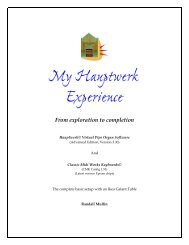Download - Randall Mullin Website
Download - Randall Mullin Website
Download - Randall Mullin Website
Create successful ePaper yourself
Turn your PDF publications into a flip-book with our unique Google optimized e-Paper software.
Config, the application that programs the keyboards, go to the File Menu and<br />
choose Open a Previously saved Configuration file. Find the configuration file<br />
that you downloaded to you computer, and choose Open. Then choose Save<br />
CMK Configuration file to your computer under the File Menu.<br />
I have my own configuration file for my four manual setup. It is based on the<br />
standard layout of a four manual pipe organ console. (The spreadsheet is shown in<br />
two sections for space reasons.)<br />
Here is how to do it from scratch. Click on a note on the top keyboard and use<br />
Hauptwerk’s designation of channels for the keyboards:<br />
Solo is Channel 5,<br />
Swell is Channel 3,<br />
Great is Channel 2,<br />
and Choir is Channel 4.<br />
(The pedalboard will be Channel 1, but that is configured separately.)<br />
Assign the channels by checking (ticking) the box next to the Channel<br />
number, then choose Input I, and make sure that you see Expression (11)<br />
listed to the right (see Appendix for more information). Disable and un-check<br />
(un-tick) any other channels in the list.<br />
This is the example for my Solo keyboard.<br />
23