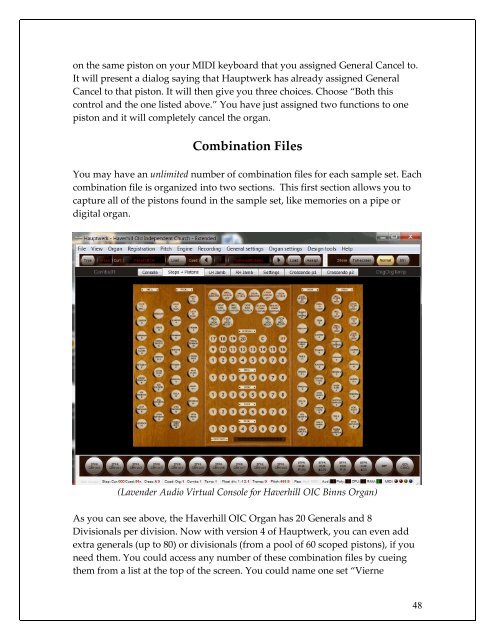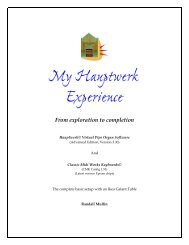Download - Randall Mullin Website
Download - Randall Mullin Website
Download - Randall Mullin Website
Create successful ePaper yourself
Turn your PDF publications into a flip-book with our unique Google optimized e-Paper software.
on the same piston on your MIDI keyboard that you assigned General Cancel to.<br />
It will present a dialog saying that Hauptwerk has already assigned General<br />
Cancel to that piston. It will then give you three choices. Choose “Both this<br />
control and the one listed above.” You have just assigned two functions to one<br />
piston and it will completely cancel the organ.<br />
Combination Files<br />
You may have an unlimited number of combination files for each sample set. Each<br />
combination file is organized into two sections. This first section allows you to<br />
capture all of the pistons found in the sample set, like memories on a pipe or<br />
digital organ.<br />
(Lavender Audio Virtual Console for Haverhill OIC Binns Organ)<br />
As you can see above, the Haverhill OIC Organ has 20 Generals and 8<br />
Divisionals per division. Now with version 4 of Hauptwerk, you can even add<br />
extra generals (up to 80) or divisionals (from a pool of 60 scoped pistons), if you<br />
need them. You could access any number of these combination files by cueing<br />
them from a list at the top of the screen. You could name one set “Vierne<br />
48