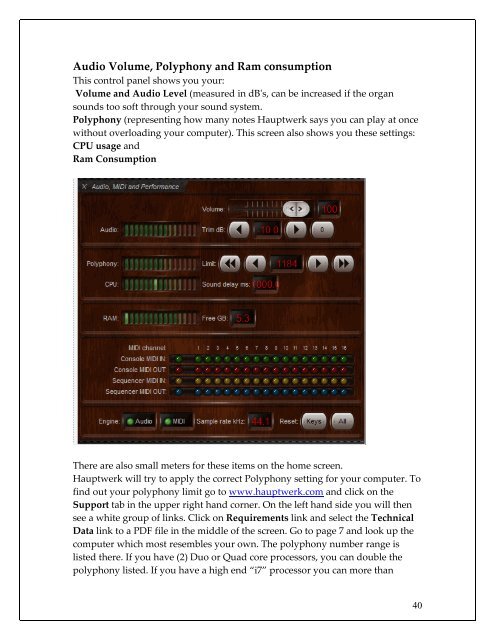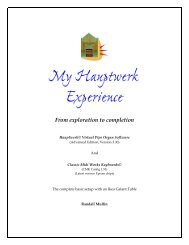Download - Randall Mullin Website
Download - Randall Mullin Website
Download - Randall Mullin Website
You also want an ePaper? Increase the reach of your titles
YUMPU automatically turns print PDFs into web optimized ePapers that Google loves.
Audio Volume, Polyphony and Ram consumption<br />
This control panel shows you your:<br />
Volume and Audio Level (measured in dB's, can be increased if the organ<br />
sounds too soft through your sound system.<br />
Polyphony (representing how many notes Hauptwerk says you can play at once<br />
without overloading your computer). This screen also shows you these settings:<br />
CPU usage and<br />
Ram Consumption<br />
There are also small meters for these items on the home screen.<br />
Hauptwerk will try to apply the correct Polyphony setting for your computer. To<br />
find out your polyphony limit go to www.hauptwerk.com and click on the<br />
Support tab in the upper right hand corner. On the left hand side you will then<br />
see a white group of links. Click on Requirements link and select the Technical<br />
Data link to a PDF file in the middle of the screen. Go to page 7 and look up the<br />
computer which most resembles your own. The polyphony number range is<br />
listed there. If you have (2) Duo or Quad core processors, you can double the<br />
polyphony listed. If you have a high end “i7” processor you can more than<br />
40