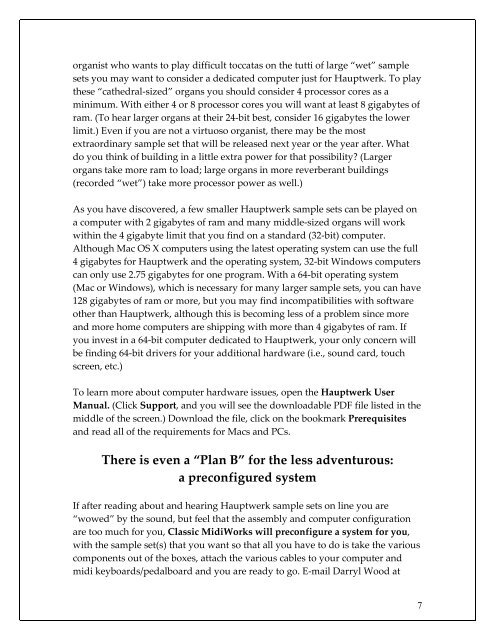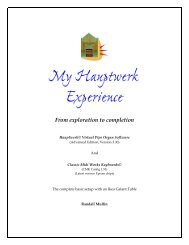Download - Randall Mullin Website
Download - Randall Mullin Website
Download - Randall Mullin Website
Create successful ePaper yourself
Turn your PDF publications into a flip-book with our unique Google optimized e-Paper software.
organist who wants to play difficult toccatas on the tutti of large “wet” sample<br />
sets you may want to consider a dedicated computer just for Hauptwerk. To play<br />
these “cathedral-sized” organs you should consider 4 processor cores as a<br />
minimum. With either 4 or 8 processor cores you will want at least 8 gigabytes of<br />
ram. (To hear larger organs at their 24-bit best, consider 16 gigabytes the lower<br />
limit.) Even if you are not a virtuoso organist, there may be the most<br />
extraordinary sample set that will be released next year or the year after. What<br />
do you think of building in a little extra power for that possibility? (Larger<br />
organs take more ram to load; large organs in more reverberant buildings<br />
(recorded “wet”) take more processor power as well.)<br />
As you have discovered, a few smaller Hauptwerk sample sets can be played on<br />
a computer with 2 gigabytes of ram and many middle-sized organs will work<br />
within the 4 gigabyte limit that you find on a standard (32-bit) computer.<br />
Although Mac OS X computers using the latest operating system can use the full<br />
4 gigabytes for Hauptwerk and the operating system, 32-bit Windows computers<br />
can only use 2.75 gigabytes for one program. With a 64-bit operating system<br />
(Mac or Windows), which is necessary for many larger sample sets, you can have<br />
128 gigabytes of ram or more, but you may find incompatibilities with software<br />
other than Hauptwerk, although this is becoming less of a problem since more<br />
and more home computers are shipping with more than 4 gigabytes of ram. If<br />
you invest in a 64-bit computer dedicated to Hauptwerk, your only concern will<br />
be finding 64-bit drivers for your additional hardware (i.e., sound card, touch<br />
screen, etc.)<br />
To learn more about computer hardware issues, open the Hauptwerk User<br />
Manual. (Click Support, and you will see the downloadable PDF file listed in the<br />
middle of the screen.) <strong>Download</strong> the file, click on the bookmark Prerequisites<br />
and read all of the requirements for Macs and PCs.<br />
There is even a “Plan B” for the less adventurous:<br />
a preconfigured system<br />
If after reading about and hearing Hauptwerk sample sets on line you are<br />
“wowed” by the sound, but feel that the assembly and computer configuration<br />
are too much for you, Classic MidiWorks will preconfigure a system for you,<br />
with the sample set(s) that you want so that all you have to do is take the various<br />
components out of the boxes, attach the various cables to your computer and<br />
midi keyboards/pedalboard and you are ready to go. E-mail Darryl Wood at<br />
7