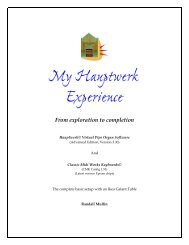Download - Randall Mullin Website
Download - Randall Mullin Website
Download - Randall Mullin Website
You also want an ePaper? Increase the reach of your titles
YUMPU automatically turns print PDFs into web optimized ePapers that Google loves.
Now it is time to do your homework<br />
1. Go to the Hauptwerk User Manual (to be found under the Support tab)<br />
and print out most of the pages (unless you enjoy reading many pages on a<br />
computer screen, which I hate.) Consider putting these pages in a loose leaf binder for<br />
easier reference. You can come back to these later if you need to. You may not<br />
understand a lot of this. For me, it was like learning a foreign language, but you<br />
will be able to understand enough to find out the capabilities of this astounding<br />
program; and you will know where to turn when you have questions.<br />
2. Go to www.midworks.ca Look at the different keyboard configurations<br />
and at the piston layout on the Classic Keyboards. You can choose wooden or<br />
plastic keyboards. You can choose no pistons, square (CMK) pistons, or round<br />
(CMK Pro) pistons. The square ones are less expensive, but they do make a slight<br />
sound when you press them – like the sound that buttons make on the typical<br />
midi keyboard. The round (CMK Pro) pistons are completely silent. You say,<br />
‘what will I ever do with all of those pistons?’ Welcome to the world of midi,<br />
where any one of these pistons can be a general, divisional, reversible, a stop, or<br />
even a menu command.<br />
If you want to check out the competition in the midi hardware field, go to this Hauptwerk<br />
page and follow the links.<br />
http://www.hauptwerk.com/index.php?src=gendocs&ref=MIDIHardware&category=Sup<br />
port<br />
9