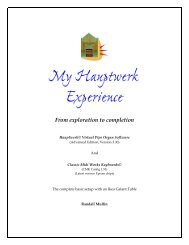Download - Randall Mullin Website
Download - Randall Mullin Website
Download - Randall Mullin Website
You also want an ePaper? Increase the reach of your titles
YUMPU automatically turns print PDFs into web optimized ePapers that Google loves.
Control a three manual sample set from two MIDI keyboards.<br />
You have three MIDI keyboards and are using only the bottom two, in<br />
preparation for playing a two manual pipe or digital organ.<br />
CHOIR KEYBOARD<br />
Keyboard assignment: Button 1 (Choir), Button 2 (Great), Button 3 (Great),<br />
Button 4 (Great-Choir)<br />
Primary: Floating Division 1, Route 1<br />
Input 2: Floating Division 2, Route 2<br />
Input 3: Floating Division 2, Route 3<br />
Input 4: Floating Division 1, Route 4<br />
GREAT KEYBOARD<br />
Keyboard assignment: Button 1 (Great), Button 2 (Choir), Button 3 (Swell-<br />
Choir), Button 4 (Swell)<br />
Primary: Floating Division 1, Route 2<br />
Input 2: Floating Division 2, Route 1<br />
Input 3: Floating Division 1, Route 2<br />
Input 4: Floating Division 1, Route 4<br />
Helpful Hint: If you are using these floating divisions in a particular sample set,<br />
consider selecting the Mini Control Panel for the All Divisions pistons. It will<br />
appear right under your menu bar and before your sample set screen.<br />
Where to find it: (View/Mini Control Panels for this organ/Floating division route<br />
selectors (all simultaneously).<br />
What does it look like? It looks like the bottom row in the following Large floating<br />
control panel.<br />
54