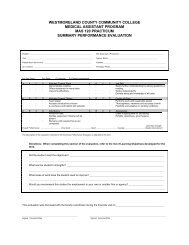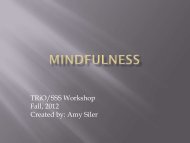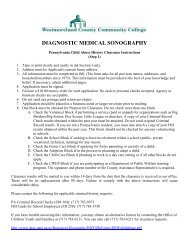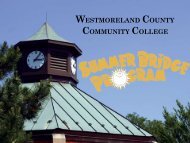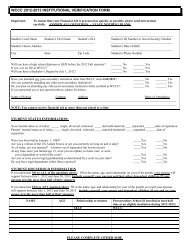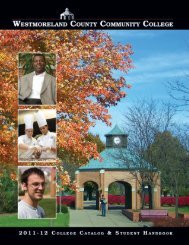continuing education - Westmoreland County Community College
continuing education - Westmoreland County Community College
continuing education - Westmoreland County Community College
Create successful ePaper yourself
Turn your PDF publications into a flip-book with our unique Google optimized e-Paper software.
WORKFORCE DEVELOPMENT<br />
Touch Typing on the Computer<br />
From A to Z, learn how to touch type with<br />
more accuracy and speed. Move effortlessly<br />
through caps, symbols, numbers and<br />
tabs with more confidence. Learn to superscript,<br />
subscript and use special fonts.<br />
Determine your current typing speed and<br />
strive to improve using Microsoft Word.<br />
You will also create simple memos and letters.<br />
Purchase your book at the WCCC<br />
bookstore. Cheryl Hixson, $39 tuition + $5<br />
material fee, .8 CEUs<br />
DAPX 8051-01 Tuesday through Friday,<br />
October 9-12, 1-3 p.m.<br />
DAPX 8051-02 4 Mondays starting<br />
October 29, 6-8 p.m.<br />
NEW - Windows Vista Demo<br />
Windows Vista is Microsoft's newest operating<br />
system that is different from previous<br />
versions. The desktop has changed<br />
radically. In fact, Vista offers several versions<br />
of this operating system. In this<br />
course, the instructor will demonstrate the<br />
powerful features such as parental controls<br />
and setting up personalized accounts.<br />
This course is ideal for beginner who has<br />
just purchased a new computer with Vista<br />
or an experienced user who has just<br />
recently upgraded to Vista. Students may<br />
bring their own laptop or watch as the<br />
instructor demonstrates. Donna Kuzemka,<br />
$30 tuition, .6 CEUs<br />
DAPX 9130-01 2 Saturdays starting<br />
September 29,<br />
9 a.m.-noon<br />
Word Level 1,<br />
Word Processing Basics<br />
Learn to create professional-looking documents.<br />
Topics include editing, formatting,<br />
copying/moving, tabs, tables, headers/footers,<br />
printing, envelopes/labels and more.<br />
This is a basic Word for Windows class. You<br />
must be familiar with or have an understanding<br />
of the Windows Operating<br />
System. Cynthia Gaich, Patricia Roose, $52<br />
tuition + $8 material fee, 1.2 CEUs<br />
DAPX 9220-01 4 Wednesdays starting<br />
September 26, 6-9 p.m.<br />
DAPX 9220-02 Monday through<br />
Thursday, October 8-12,<br />
9 a.m.-noon<br />
Word, Level 2,<br />
Creating the Professional Image<br />
Take what you have learned in Word to a<br />
higher level. Learn how to create tables,<br />
design forms, insert graphics and borders,<br />
and special formatting. Learn how to do a<br />
mail merge. You must have a working<br />
knowledge of Word or should have taken<br />
Word, Level 1. Patricia Roose, Cynthia<br />
Gaich, $52 tuition + $8 material fee,<br />
1.2 CEUs<br />
DAPX 9102-01 Monday through<br />
Thursday, October 15-18,<br />
9 a.m.-noon<br />
DAPX 9102-02 4 Wednesdays starting<br />
October 24, 6-9 p.m.<br />
Word, Level 3<br />
Learn to incorporate Word with other programs<br />
such as Excel and collaborate on<br />
large documents. Add security to documents<br />
by hiding text, adding passwords<br />
and digital signatures. Save documents<br />
with personal information. Create a simple<br />
web page from a Word document and forms<br />
for general office use. Purchase your book<br />
at the WCCC bookstore. Cynthia Gaich,<br />
$52 tuition + $5 material fee, 1.2 CEUs<br />
DAPX 9104-01 4 Wednesdays starting<br />
November 28, 6-9 p.m.<br />
Test Prep for the Microsoft Office<br />
Specialist Exam<br />
The test prep class offers you an orientation<br />
to the Microsoft Office Specialist<br />
Exams. You will be able to take one or<br />
two practice tests on a simulator. In addition<br />
to making you aware of the content<br />
areas, the simulation will identify your<br />
weak areas. Through self-guided instructions,<br />
you will receive individual help on<br />
those questions that you have missed.<br />
Students who already have experience<br />
and training in the particular Office<br />
application that they wish to test should<br />
take the prep exams. This is not a training<br />
course for the novice to the Office<br />
products. $69 tuition, .4 CEUs<br />
DAPT 9600-01 Saturday, October 27,<br />
8 a.m.-noon<br />
DAPT 9600-02 Saturday, December 1,<br />
8 a.m.-noon<br />
To register, call 724-925-4204 or 1-800-262-2103, ext. 4204.<br />
35