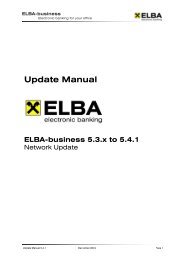Info - Raiffeisen
Info - Raiffeisen
Info - Raiffeisen
Create successful ePaper yourself
Turn your PDF publications into a flip-book with our unique Google optimized e-Paper software.
ELBA-business<br />
Electronic banking for your office<br />
Installation Guideline Network / Multiuser 5.4.1<br />
8<br />
9<br />
10<br />
December 2009<br />
During the request of bank data process you<br />
already have been provided with your<br />
accounts from the bank server automatically.<br />
Please check it with the button “Account<br />
administration“.<br />
Click “Account administration” to<br />
get to screen 9<br />
This screen displays the accounts which<br />
are available for ELECTRONIC BANKING.<br />
Should you require a change/an<br />
enhancement of these authorizations<br />
please contact your account manager at<br />
your <strong>Raiffeisen</strong> bank.<br />
In the field “Account Holder” you can<br />
add your (business-) address in the<br />
second line (optional).<br />
In the field “Short name” you can<br />
assign a brief description for each account<br />
(optional).<br />
Click “OK” to get to screen 10<br />
The button<br />
“Authorise disposer/accounts”<br />
allows you to check whether the authorised<br />
signatories are attached to the accurate<br />
accounts or not.<br />
The authorised signatories are taken from the<br />
bank server automatically.<br />
Changes can only be requested from your<br />
account manager at your <strong>Raiffeisen</strong> bank.<br />
Click “Authorise disposer/accounts”<br />
to get to screen 11<br />
Page 14