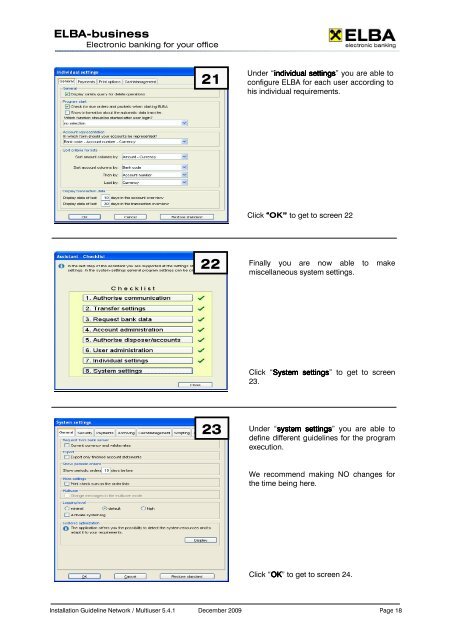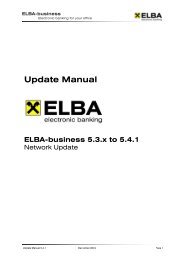Info - Raiffeisen
Info - Raiffeisen
Info - Raiffeisen
Create successful ePaper yourself
Turn your PDF publications into a flip-book with our unique Google optimized e-Paper software.
ELBA-business<br />
Electronic banking for your office<br />
Installation Guideline Network / Multiuser 5.4.1<br />
21<br />
22<br />
23<br />
December 2009<br />
Under “individual individual individual settings settings” settings settings you are able to<br />
configure ELBA for each user according to<br />
his individual requirements.<br />
Click “OK” to get to screen 22<br />
Finally you are now able to make<br />
miscellaneous system settings.<br />
Click “System System settings settings” settings to get to screen<br />
23.<br />
Under “system system settings settings” settings<br />
you are able to<br />
define different guidelines for the program<br />
execution.<br />
We recommend making NO changes for<br />
the time being here.<br />
Click “OK OK OK” OK to get to screen 24.<br />
Page 18