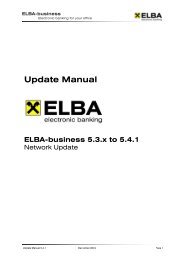Info - Raiffeisen
Info - Raiffeisen
Info - Raiffeisen
Create successful ePaper yourself
Turn your PDF publications into a flip-book with our unique Google optimized e-Paper software.
ELBA-business<br />
Electronic banking for your office<br />
1.3 Definitions<br />
LICENCENUMBER (to be found in the envelope with the password):<br />
This is the number under which your ELBA-version is licensed. It is needed during the<br />
installation process.<br />
COMMUNICATION AUTHORIZATION (to be found in the envelope with the<br />
password)<br />
This authorization is a synonym for your (business-) name e.g. ELVIE3xKBV00001.<br />
It is also needed during the installation process.<br />
PASSWORD (to be found in the envelope with the password)<br />
The password refers to the communication authorization and and is also needed during the<br />
installation process.<br />
AUTHORISED SIGNATORY (to be found in the envelope with the PIN)<br />
Each authorised signatory receives a TAN list.<br />
PIN (to be found in the envelope with the PIN)<br />
This is a five-digit numerical code which refers to the authorised signatory.<br />
TAN (list)<br />
TAN = Transaction number or “electronic signature”. Each TAN is valid only once and is<br />
used to “sign“ orders (e.g. monetary transfers).<br />
USER<br />
Access to the program is only possible for user (max. 8-digits) with an appropriate password.<br />
You can define the user by yourself in the program and you also can determine what this<br />
user will be authorized to do and which accounts he will be authorized to edit.<br />
In ELBA-business 5.4.1 there is a predefined system administrator<br />
(User: SYSADMIN – Password elbaw). This user is available automatically after the<br />
installation and is used for miscellaneous settings. For safety reasons you will be requested<br />
to change your password at first-login.<br />
PASSWORD<br />
You have access to the program with your self defined password. It is always referring to a<br />
single user and has a maximum of 8 digits.<br />
1.4 Instruction manual<br />
A detailed instruction manual of the program can be found in the so-called online help help! help<br />
How does the online help work?<br />
If you have questions to an opened mask in ELBA simply click on the button. Thereby the<br />
online online-help online help to the accordingly opened mask appears.<br />
Installation Guideline Network / Multiuser 5.4.1<br />
December 2009<br />
Page 4