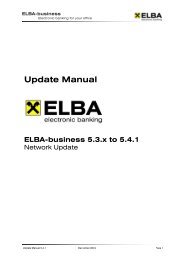Info - Raiffeisen
Info - Raiffeisen
Info - Raiffeisen
Create successful ePaper yourself
Turn your PDF publications into a flip-book with our unique Google optimized e-Paper software.
ELBA-business<br />
Electronic banking for your office<br />
3.3 Possibility 2 (Backup on the server without tape backup)<br />
Copy the BAT file “dbbackup.bat<br />
dbbackup.bat<br />
dbbackup.bat” dbbackup.bat from the ELBA CD-Rom (CD Rom:\Tools\Sicherung) into your<br />
ELBA5 program directory.<br />
Control the pathnames in the BAT file and change them according to your requirements<br />
Contents of the file:<br />
In the example of the above quoted dbbackup.bat the data backup would be saved in the directory<br />
“C:\programs\elba5\Sicherung”<br />
The backup file has the name “elbn.ebk elbn.ebk elbn.ebk”. elbn.ebk<br />
Additionally a LOG file named “batch.log batch.log batch.log” batch.log is saved in the backup directory.<br />
After the configuration of the dbbackup.bat you have to set up a Scheduled Task ask for this BAT file on<br />
the server.<br />
For this select on the server under “Control Control Panel>> Panel>>Scheduled<br />
Panel>> Panel>> Scheduled Scheduled Tasks asks asks” asks the option “Add Scheduled<br />
Task” and follow the instructions of the assistant.<br />
<strong>Info</strong><br />
Select for the execution of the Scheduled TTask<br />
T<br />
ask a time when no user works with ELBA<br />
(proposal: during the night)<br />
Installation Guideline Network / Multiuser 5.4.1<br />
REM Onlinedatensicherung für ELBA5 erstellen<br />
REM Bitte geben Sie den Pfad zur Datei DASIBATCH.EXE an. Nach dem Parameter 3<br />
outputpath= geben Sie bitte das<br />
REM Ziel der Sicherung an.<br />
"C:\Programme\elba5\dasibatch.exe" “outputpath=C:\Programme\elba5\Sicherung\”<br />
Exit<br />
3 Translation of the comment line of the batch-file – please adapt if required: “Create Online-backup for ELBA5” “Please enter<br />
the pathname of the file DASIBATCH.EXE. Set the required backup output pathname with the parameter “outputpath=”.<br />
December 2009<br />
Page 22