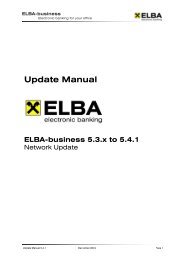Info - Raiffeisen
Info - Raiffeisen
Info - Raiffeisen
Create successful ePaper yourself
Turn your PDF publications into a flip-book with our unique Google optimized e-Paper software.
ELBA-business<br />
Electronic banking for your office<br />
Installation Guideline Network / Multiuser 5.4.1<br />
15<br />
16<br />
17<br />
December 2009<br />
MUSTER1 und SYSADMIN are users who<br />
are existing in the program automatically.<br />
Click the button “New” to create a new<br />
user.<br />
The password for the user<br />
SYSADMIN is ELBAW. This<br />
password has to be changed at<br />
the initial login.<br />
Special actions within the program<br />
are feasible for this user only (e.g.<br />
deletion of accounts)!<br />
Click “New” ” to get to screen 16<br />
In the field “USER” please enter the preselected<br />
User to start ELBA in the future<br />
(max. 8 digits).<br />
In the field “Name of the user” enter<br />
the name of the user.<br />
It is not mandatory to fill in the field<br />
“Division” but it is advised to be done.<br />
Click “OK” ” to advance to screen 17<br />
You will receive a note that the password<br />
for the first entry of the new created user is<br />
ELBA.<br />
Click “OK” to advance to screen 18<br />
Page 16