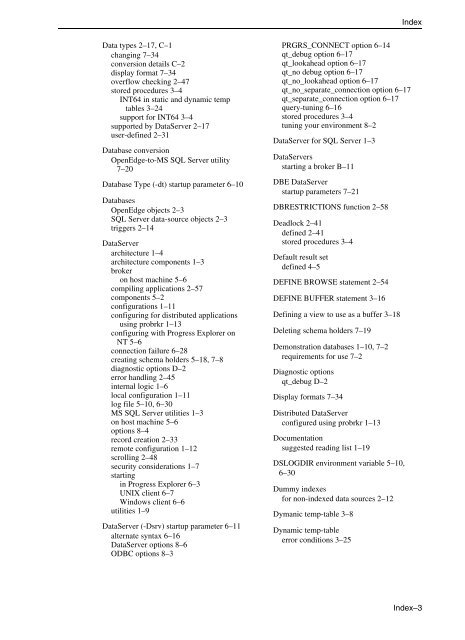OpenEdge Data Management: DataServer for Microsoft SQL Server
OpenEdge Data Management: DataServer for Microsoft SQL Server
OpenEdge Data Management: DataServer for Microsoft SQL Server
You also want an ePaper? Increase the reach of your titles
YUMPU automatically turns print PDFs into web optimized ePapers that Google loves.
<strong>Data</strong> types 2–17, C–1<br />
changing 7–34<br />
conversion details C–2<br />
display <strong>for</strong>mat 7–34<br />
overflow checking 2–47<br />
stored procedures 3–4<br />
INT64 in static and dynamic temp<br />
tables 3–24<br />
support <strong>for</strong> INT64 3–4<br />
supported by <strong>Data</strong><strong>Server</strong> 2–17<br />
user-defined 2–31<br />
<strong>Data</strong>base conversion<br />
<strong>OpenEdge</strong>-to-MS <strong>SQL</strong> <strong>Server</strong> utility<br />
7–20<br />
<strong>Data</strong>base Type (-dt) startup parameter 6–10<br />
<strong>Data</strong>bases<br />
<strong>OpenEdge</strong> objects 2–3<br />
<strong>SQL</strong> <strong>Server</strong> data-source objects 2–3<br />
triggers 2–14<br />
<strong>Data</strong><strong>Server</strong><br />
architecture 1–4<br />
architecture components 1–3<br />
broker<br />
on host machine 5–6<br />
compiling applications 2–57<br />
components 5–2<br />
configurations 1–11<br />
configuring <strong>for</strong> distributed applications<br />
using probrkr 1–13<br />
configuring with Progress Explorer on<br />
NT 5–6<br />
connection failure 6–28<br />
creating schema holders 5–18, 7–8<br />
diagnostic options D–2<br />
error handling 2–45<br />
internal logic 1–6<br />
local configuration 1–11<br />
log file 5–10, 6–30<br />
MS <strong>SQL</strong> <strong>Server</strong> utilities 1–3<br />
on host machine 5–6<br />
options 8–4<br />
record creation 2–33<br />
remote configuration 1–12<br />
scrolling 2–48<br />
security considerations 1–7<br />
starting<br />
in Progress Explorer 6–3<br />
UNIX client 6–7<br />
Windows client 6–6<br />
utilities 1–9<br />
<strong>Data</strong><strong>Server</strong> (-Dsrv) startup parameter 6–11<br />
alternate syntax 6–16<br />
<strong>Data</strong><strong>Server</strong> options 8–6<br />
ODBC options 8–3<br />
Index<br />
PRGRS_CONNECT option 6–14<br />
qt_debug option 6–17<br />
qt_lookahead option 6–17<br />
qt_no debug option 6–17<br />
qt_no_lookahead option 6–17<br />
qt_no_separate_connection option 6–17<br />
qt_separate_connection option 6–17<br />
query-tuning 6–16<br />
stored procedures 3–4<br />
tuning your environment 8–2<br />
<strong>Data</strong><strong>Server</strong> <strong>for</strong> <strong>SQL</strong> <strong>Server</strong> 1–3<br />
<strong>Data</strong><strong>Server</strong>s<br />
starting a broker B–11<br />
DBE <strong>Data</strong><strong>Server</strong><br />
startup parameters 7–21<br />
DBRESTRICTIONS function 2–58<br />
Deadlock 2–41<br />
defined 2–41<br />
stored procedures 3–4<br />
Default result set<br />
defined 4–5<br />
DEFINE BROWSE statement 2–54<br />
DEFINE BUFFER statement 3–16<br />
Defining a view to use as a buffer 3–18<br />
Deleting schema holders 7–19<br />
Demonstration databases 1–10, 7–2<br />
requirements <strong>for</strong> use 7–2<br />
Diagnostic options<br />
qt_debug D–2<br />
Display <strong>for</strong>mats 7–34<br />
Distributed <strong>Data</strong><strong>Server</strong><br />
configured using probrkr 1–13<br />
Documentation<br />
suggested reading list 1–19<br />
DSLOGDIR environment variable 5–10,<br />
6–30<br />
Dummy indexes<br />
<strong>for</strong> non-indexed data sources 2–12<br />
Dymanic temp-table 3–8<br />
Dynamic temp-table<br />
error conditions 3–25<br />
Index–3