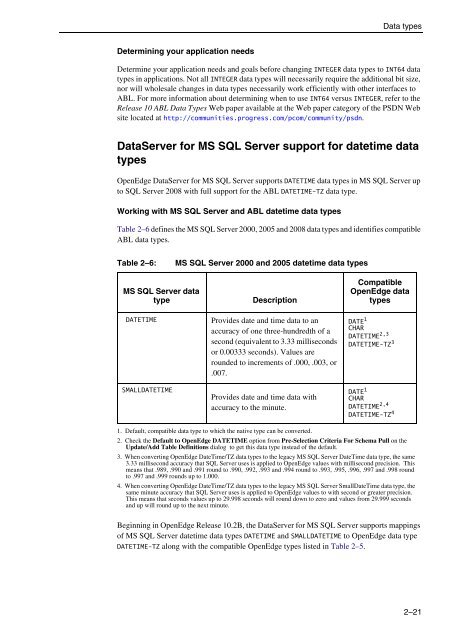OpenEdge Data Management: DataServer for Microsoft SQL Server
OpenEdge Data Management: DataServer for Microsoft SQL Server
OpenEdge Data Management: DataServer for Microsoft SQL Server
You also want an ePaper? Increase the reach of your titles
YUMPU automatically turns print PDFs into web optimized ePapers that Google loves.
Determining your application needs<br />
<strong>Data</strong> types<br />
Determine your application needs and goals be<strong>for</strong>e changing INTEGER data types to INT64 data<br />
types in applications. Not all INTEGER data types will necessarily require the additional bit size,<br />
nor will wholesale changes in data types necessarily work efficiently with other interfaces to<br />
ABL. For more in<strong>for</strong>mation about determining when to use INT64 versus INTEGER, refer to the<br />
Release 10 ABL <strong>Data</strong> Types Web paper available at the Web paper category of the PSDN Web<br />
site located at http://communities.progress.com/pcom/community/psdn.<br />
<strong>Data</strong><strong>Server</strong> <strong>for</strong> MS <strong>SQL</strong> <strong>Server</strong> support <strong>for</strong> datetime data<br />
types<br />
<strong>OpenEdge</strong> <strong>Data</strong><strong>Server</strong> <strong>for</strong> MS <strong>SQL</strong> <strong>Server</strong> supports DATETIME data types in MS <strong>SQL</strong> <strong>Server</strong> up<br />
to <strong>SQL</strong> <strong>Server</strong> 2008 with full support <strong>for</strong> the ABL DATETIME-TZ data type.<br />
Working with MS <strong>SQL</strong> <strong>Server</strong> and ABL datetime data types<br />
Table 2–6 defines the MS <strong>SQL</strong> <strong>Server</strong> 2000, 2005 and 2008 data types and identifies compatible<br />
ABL data types.<br />
Table 2–6: MS <strong>SQL</strong> <strong>Server</strong> 2000 and 2005 datetime data types<br />
MS <strong>SQL</strong> <strong>Server</strong> data<br />
type Description<br />
DATETIME Provides date and time data to an<br />
accuracy of one three-hundredth of a<br />
second (equivalent to 3.33 milliseconds<br />
or 0.00333 seconds). Values are<br />
rounded to increments of .000, .003, or<br />
.007.<br />
SMALLDATETIME<br />
Provides date and time data with<br />
accuracy to the minute.<br />
Compatible<br />
<strong>OpenEdge</strong> data<br />
types<br />
DATE 1<br />
CHAR<br />
DATETIME 2,3<br />
DATETIME-TZ 3<br />
DATE 1<br />
CHAR<br />
DATETIME 2,4<br />
DATETIME-TZ 4<br />
1. Default, compatible data type to which the native type can be converted.<br />
2. Check the Default to <strong>OpenEdge</strong> DATETIME option from Pre-Selection Criteria For Schema Pull on the<br />
Update/Add Table Definitions dialog to get this data type instead of the default.<br />
3. When converting <strong>OpenEdge</strong> DateTime/TZ data types to the legacy MS <strong>SQL</strong> <strong>Server</strong> DateTime data type, the same<br />
3.33 millisecond accuracy that <strong>SQL</strong> <strong>Server</strong> uses is applied to <strong>OpenEdge</strong> values with millisecond precision. This<br />
means that .989, .990 and .991 round to .990, .992, .993 and .994 round to .993, .995, .996, .997 and .998 round<br />
to .997 and .999 rounds up to 1.000.<br />
4. When converting <strong>OpenEdge</strong> DateTime/TZ data types to the legacy MS <strong>SQL</strong> <strong>Server</strong> SmallDateTime data type, the<br />
same minute accuracy that <strong>SQL</strong> <strong>Server</strong> uses is applied to <strong>OpenEdge</strong> values to with second or greater precision.<br />
This means that seconds values up to 29.998 seconds will round down to zero and values from 29.999 seconds<br />
and up will round up to the next minute.<br />
Beginning in <strong>OpenEdge</strong> Release 10.2B, the <strong>Data</strong><strong>Server</strong> <strong>for</strong> MS <strong>SQL</strong> <strong>Server</strong> supports mappings<br />
of MS <strong>SQL</strong> <strong>Server</strong> datetime data types DATETIME and SMALLDATETIME to <strong>OpenEdge</strong> data type<br />
DATETIME-TZ along with the compatible <strong>OpenEdge</strong> types listed in Table 2–5.<br />
2–21