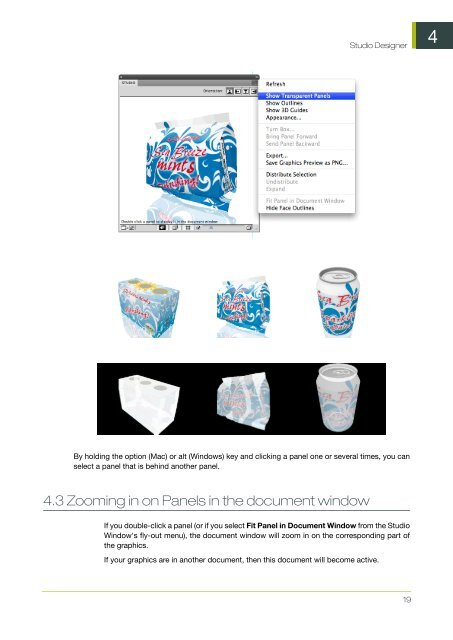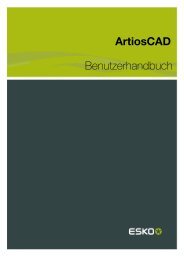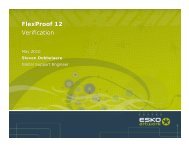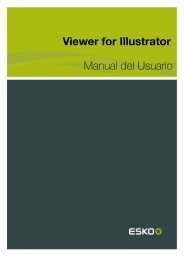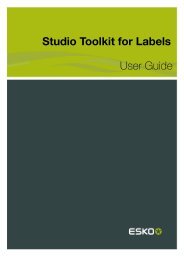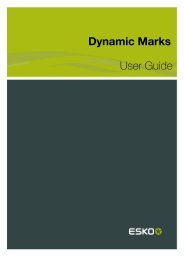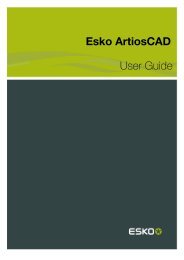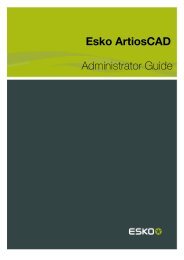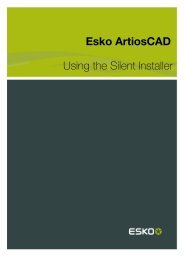Studio Designer User Guide - Esko Help Center
Studio Designer User Guide - Esko Help Center
Studio Designer User Guide - Esko Help Center
You also want an ePaper? Increase the reach of your titles
YUMPU automatically turns print PDFs into web optimized ePapers that Google loves.
<strong>Studio</strong> <strong>Designer</strong><br />
By holding the option (Mac) or alt (Windows) key and clicking a panel one or several times, you can<br />
select a panel that is behind another panel.<br />
4.3 Zooming in on Panels in the document window<br />
If you double-click a panel (or if you select Fit Panel in Document Window from the <strong>Studio</strong><br />
Window's fly-out menu), the document window will zoom in on the corresponding part of<br />
the graphics.<br />
If your graphics are in another document, then this document will become active.<br />
19<br />
4