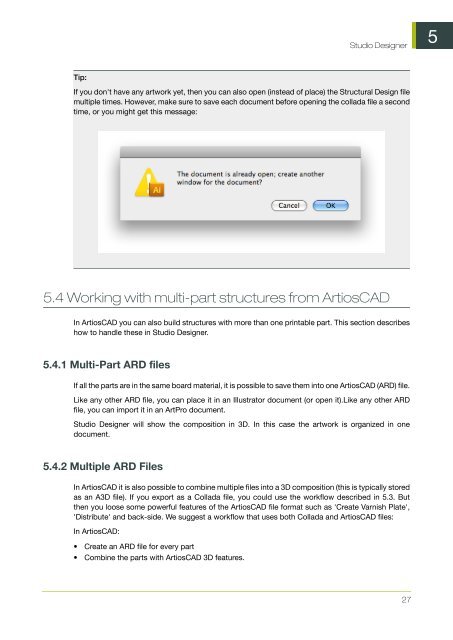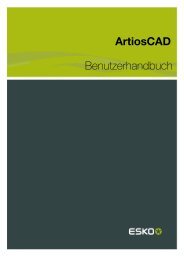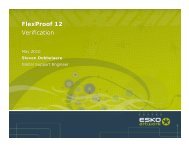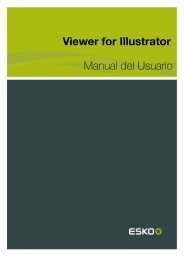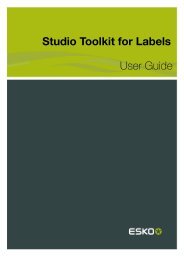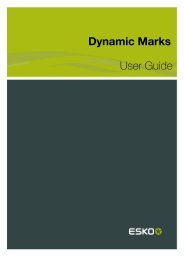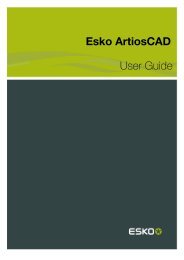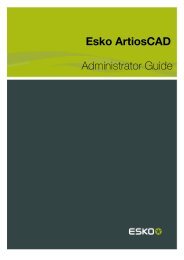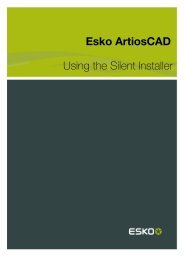Studio Designer User Guide - Esko Help Center
Studio Designer User Guide - Esko Help Center
Studio Designer User Guide - Esko Help Center
Create successful ePaper yourself
Turn your PDF publications into a flip-book with our unique Google optimized e-Paper software.
Tip:<br />
<strong>Studio</strong> <strong>Designer</strong><br />
If you don't have any artwork yet, then you can also open (instead of place) the Structural Design file<br />
multiple times. However, make sure to save each document before opening the collada file a second<br />
time, or you might get this message:<br />
5.4 Working with multi-part structures from ArtiosCAD<br />
In ArtiosCAD you can also build structures with more than one printable part. This section describes<br />
how to handle these in <strong>Studio</strong> <strong>Designer</strong>.<br />
5.4.1 Multi-Part ARD files<br />
If all the parts are in the same board material, it is possible to save them into one ArtiosCAD (ARD) file.<br />
Like any other ARD file, you can place it in an Illustrator document (or open it).Like any other ARD<br />
file, you can import it in an ArtPro document.<br />
<strong>Studio</strong> <strong>Designer</strong> will show the composition in 3D. In this case the artwork is organized in one<br />
document.<br />
5.4.2 Multiple ARD Files<br />
In ArtiosCAD it is also possible to combine multiple files into a 3D composition (this is typically stored<br />
as an A3D file). If you export as a Collada file, you could use the workflow described in 5.3. But<br />
then you loose some powerful features of the ArtiosCAD file format such as 'Create Varnish Plate',<br />
'Distribute' and back-side. We suggest a workflow that uses both Collada and ArtiosCAD files:<br />
In ArtiosCAD:<br />
• Create an ARD file for every part<br />
• Combine the parts with ArtiosCAD 3D features.<br />
27<br />
5