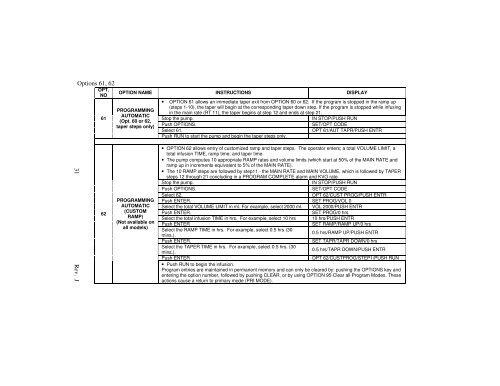SIGMA 8000, 8000 Plus and 8002 Plus Infusion Pump Operator's ...
SIGMA 8000, 8000 Plus and 8002 Plus Infusion Pump Operator's ...
SIGMA 8000, 8000 Plus and 8002 Plus Infusion Pump Operator's ...
- TAGS
- sigma
- infusion
- pump
- www.meql.com
You also want an ePaper? Increase the reach of your titles
YUMPU automatically turns print PDFs into web optimized ePapers that Google loves.
Options 61, 62<br />
OPT.<br />
NO<br />
31 Rev. J<br />
61<br />
62<br />
OPTION NAME INSTRUCTIONS DISPLAY<br />
PROGRAMMING<br />
AUTOMATIC<br />
(Opt. 60 or 62,<br />
taper steps only)<br />
PROGRAMMING<br />
AUTOMATIC<br />
(CUSTOM<br />
RAMP)<br />
(Not available on<br />
all models)<br />
• OPTION 61 allows an immediate taper exit from OPTION 60 or 62. If the program is stopped in the ramp up<br />
(steps 1-10), the taper will begin at the corresponding taper down step. If the program is stopped while infusing<br />
in the main rate (RT 11), the taper begins at step 12 <strong>and</strong> ends at step 21.<br />
Stop the pump. IN STOP/PUSH RUN<br />
Push OPTIONS. SET/OPT CODE<br />
Select 61. OPT 61/AUT TAPR/PUSH ENTR<br />
Push RUN to start the pump <strong>and</strong> begin the taper steps only.<br />
• OPTION 62 allows entry of customized ramp <strong>and</strong> taper steps. The operator enters; a total VOLUME LIMIT, a<br />
total infusion TIME, ramp time, <strong>and</strong> taper time.<br />
• The pump computes 10 appropriate RAMP rates <strong>and</strong> volume limits (which start at 50% of the MAIN RATE <strong>and</strong><br />
ramp up in increments equivalent to 5% of the MAIN RATE).<br />
• The 10 RAMP steps are followed by step11 - the MAIN RATE <strong>and</strong> MAIN VOLUME, which is followed by TAPER<br />
steps 12 through 21 concluding in a PROGRAM COMPLETE alarm <strong>and</strong> KVO rate.<br />
Stop the pump. IN STOP/PUSH RUN<br />
Push OPTIONS. SET/OPT CODE<br />
Select 62. OPT 62/CUST PROG/PUSH ENTR<br />
Push ENTER. SET PROG/VOL 0<br />
Select the total VOLUME LIMIT in ml. For example, select 2000 ml. VOL 2000/PUSH ENTR<br />
Push ENTER. SET PROG/0 hrs<br />
Select the total infusion TIME in hrs. For example, select 10 hrs 10 hrs/PUSH ENTR<br />
Push ENTER SET RAMP/RAMP UP/0 hrs<br />
Select the RAMP TIME in hrs. For example, select 0.5 hrs (30<br />
0.5 hrs/RAMP UP/PUSH ENTR<br />
mins.).<br />
Push ENTER. SET TAPR/TAPR DOWN/0 hrs<br />
Select the TAPER TIME in hrs. For example, select 0.5 hrs. (30<br />
0.5 hrs/TAPR DOWN/PUSH ENTR<br />
mins.).<br />
Push ENTER OPT 62/CUSTPROG/STEP1/PUSH RUN<br />
• Push RUN to begin the infusion.<br />
Program entries are maintained in permanent memory <strong>and</strong> can only be cleared by: pushing the OPTIONS key <strong>and</strong><br />
entering the option number, followed by pushing CLEAR, or by using OPTION 95-Clear all Program Modes. These<br />
actions cause a return to primary mode (PRI MODE).