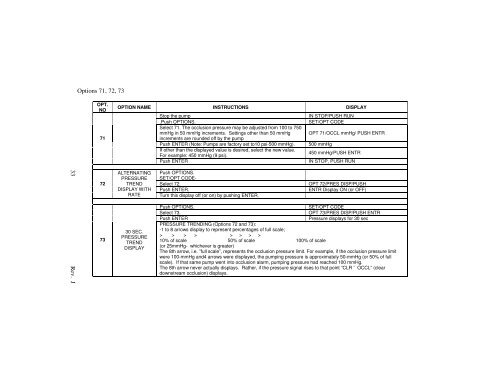SIGMA 8000, 8000 Plus and 8002 Plus Infusion Pump Operator's ...
SIGMA 8000, 8000 Plus and 8002 Plus Infusion Pump Operator's ...
SIGMA 8000, 8000 Plus and 8002 Plus Infusion Pump Operator's ...
- TAGS
- sigma
- infusion
- pump
- www.meql.com
Create successful ePaper yourself
Turn your PDF publications into a flip-book with our unique Google optimized e-Paper software.
33 Rev. J<br />
Options 71, 72, 73<br />
OPT.<br />
NO<br />
71<br />
72<br />
73<br />
OPTION NAME INSTRUCTIONS DISPLAY<br />
ALTERNATING<br />
PRESSURE<br />
TREND<br />
DISPLAY WITH<br />
Stop the pump IN STOP/PUSH RUN<br />
.Push OPTIONS.<br />
Select 71. The occlusion pressure may be adjusted from 100 to 750<br />
SET/OPT CODE<br />
mmHg in 50 mmHg increments. Settings other than 50 mmHg<br />
increments are rounded off by the pump<br />
OPT 71/OCCL mmHg/ PUSH ENTR<br />
Push ENTER (Note: <strong>Pump</strong>s are factory set to10 psi-500 mmHg). 500 mmHg<br />
If other than the displayed value is desired, select the new value.<br />
For example: 450 mmHg (9 psi).<br />
450 mmHg/PUSH ENTR<br />
Push ENTER IN STOP, PUSH RUN<br />
Push OPTIONS.<br />
SET/OPT CODE-<br />
Select 72. OPT 72/PRES DISP/PUSH<br />
Push ENTER. ENTR Display ON (or OFF)<br />
RATE Turn this display off (or on) by pushing ENTER.<br />
30 SEC.<br />
PRESSURE<br />
TREND<br />
DISPLAY<br />
Push OPTIONS. SET/OPT CODE<br />
Select 73. OPT 73/PRES DISP/PUSH ENTR<br />
Push ENTER<br />
PRESSURE TRENDING (Options 72 <strong>and</strong> 73):<br />
-1 to 8 arrows display to represent percentages of full scale;<br />
> > > > > > > ><br />
Pressure displays for 30 sec<br />
10% of scale 50% of scale 100% of scale<br />
(or 25mmHg- whichever is greater)<br />
The 8th arrow, i.e. ”full scale”, represents the occlusion pressure limit. For example, if the occlusion pressure limit<br />
were 100-mmHg <strong>and</strong>4 arrows were displayed, the pumping pressure is approximately 50-mmHg (or 50% of full<br />
scale). If that same pump went into occlusion alarm, pumping pressure had reached 100 mmHg.<br />
The 8th arrow never actually displays. Rather, if the pressure signal rises to that point ”CLR ¯ OCCL” (clear<br />
downstream occlusion) displays.