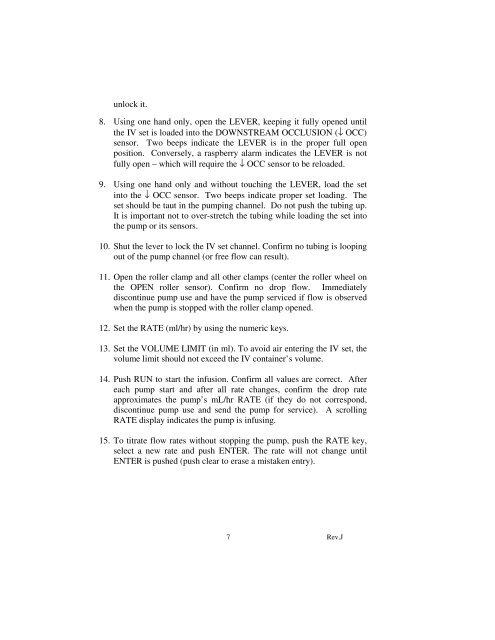SIGMA 8000, 8000 Plus and 8002 Plus Infusion Pump Operator's ...
SIGMA 8000, 8000 Plus and 8002 Plus Infusion Pump Operator's ...
SIGMA 8000, 8000 Plus and 8002 Plus Infusion Pump Operator's ...
- TAGS
- sigma
- infusion
- pump
- www.meql.com
Create successful ePaper yourself
Turn your PDF publications into a flip-book with our unique Google optimized e-Paper software.
unlock it.<br />
8. Using one h<strong>and</strong> only, open the LEVER, keeping it fully opened until<br />
the IV set is loaded into the DOWNSTREAM OCCLUSION (↓ OCC)<br />
sensor. Two beeps indicate the LEVER is in the proper full open<br />
position. Conversely, a raspberry alarm indicates the LEVER is not<br />
fully open – which will require the ↓ OCC sensor to be reloaded.<br />
9. Using one h<strong>and</strong> only <strong>and</strong> without touching the LEVER, load the set<br />
into the ↓ OCC sensor. Two beeps indicate proper set loading. The<br />
set should be taut in the pumping channel. Do not push the tubing up.<br />
It is important not to over-stretch the tubing while loading the set into<br />
the pump or its sensors.<br />
10. Shut the lever to lock the IV set channel. Confirm no tubing is looping<br />
out of the pump channel (or free flow can result).<br />
11. Open the roller clamp <strong>and</strong> all other clamps (center the roller wheel on<br />
the OPEN roller sensor). Confirm no drop flow. Immediately<br />
discontinue pump use <strong>and</strong> have the pump serviced if flow is observed<br />
when the pump is stopped with the roller clamp opened.<br />
12. Set the RATE (ml/hr) by using the numeric keys.<br />
13. Set the VOLUME LIMIT (in ml). To avoid air entering the IV set, the<br />
volume limit should not exceed the IV container’s volume.<br />
14. Push RUN to start the infusion. Confirm all values are correct. After<br />
each pump start <strong>and</strong> after all rate changes, confirm the drop rate<br />
approximates the pump’s mL/hr RATE (if they do not correspond,<br />
discontinue pump use <strong>and</strong> send the pump for service). A scrolling<br />
RATE display indicates the pump is infusing.<br />
15. To titrate flow rates without stopping the pump, push the RATE key,<br />
select a new rate <strong>and</strong> push ENTER. The rate will not change until<br />
ENTER is pushed (push clear to erase a mistaken entry).<br />
7 Rev.J