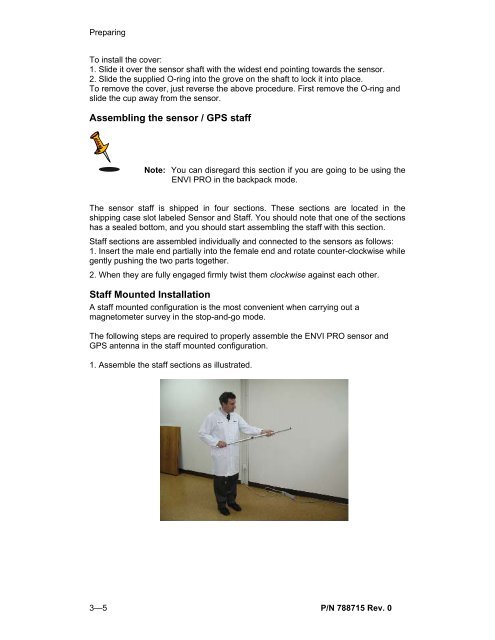ENVI PRO OPERATION MANUAL - Scintrex
ENVI PRO OPERATION MANUAL - Scintrex
ENVI PRO OPERATION MANUAL - Scintrex
Create successful ePaper yourself
Turn your PDF publications into a flip-book with our unique Google optimized e-Paper software.
Preparing<br />
To install the cover:<br />
1. Slide it over the sensor shaft with the widest end pointing towards the sensor.<br />
2. Slide the supplied O-ring into the grove on the shaft to lock it into place.<br />
To remove the cover, just reverse the above procedure. First remove the O-ring and<br />
slide the cup away from the sensor.<br />
Assembling the sensor / GPS staff<br />
3—5<br />
Note: You can disregard this section if you are going to be using the<br />
<strong>ENVI</strong> <strong>PRO</strong> in the backpack mode.<br />
The sensor staff is shipped in four sections. These sections are located in the<br />
shipping case slot labeled Sensor and Staff. You should note that one of the sections<br />
has a sealed bottom, and you should start assembling the staff with this section.<br />
Staff sections are assembled individually and connected to the sensors as follows:<br />
1. Insert the male end partially into the female end and rotate counter-clockwise while<br />
gently pushing the two parts together.<br />
2. When they are fully engaged firmly twist them clockwise against each other.<br />
Staff Mounted Installation<br />
A staff mounted configuration is the most convenient when carrying out a<br />
magnetometer survey in the stop-and-go mode.<br />
The following steps are required to properly assemble the <strong>ENVI</strong> <strong>PRO</strong> sensor and<br />
GPS antenna in the staff mounted configuration.<br />
1. Assemble the staff sections as illustrated.<br />
P/N 788715 Rev. 0