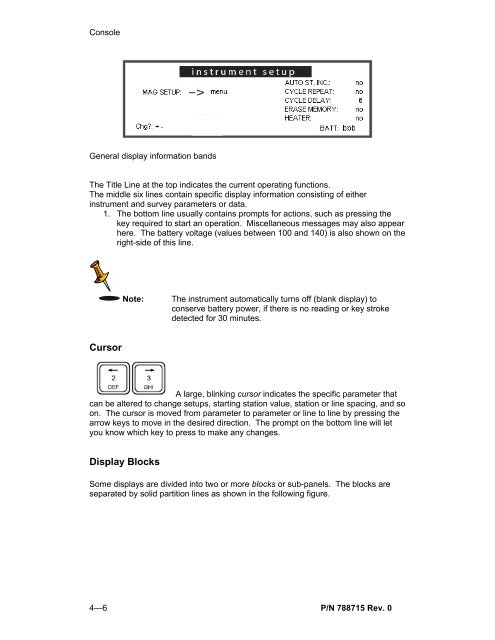ENVI PRO OPERATION MANUAL - Scintrex
ENVI PRO OPERATION MANUAL - Scintrex
ENVI PRO OPERATION MANUAL - Scintrex
You also want an ePaper? Increase the reach of your titles
YUMPU automatically turns print PDFs into web optimized ePapers that Google loves.
Console<br />
General display information bands<br />
The Title Line at the top indicates the current operating functions.<br />
The middle six lines contain specific display information consisting of either<br />
instrument and survey parameters or data.<br />
1. The bottom line usually contains prompts for actions, such as pressing the<br />
key required to start an operation. Miscellaneous messages may also appear<br />
here. The battery voltage (values between 100 and 140) is also shown on the<br />
right-side of this line.<br />
Cursor<br />
4—6<br />
Note: The instrument automatically turns off (blank display) to<br />
conserve battery power, if there is no reading or key stroke<br />
detected for 30 minutes.<br />
A large, blinking cursor indicates the specific parameter that<br />
can be altered to change setups, starting station value, station or line spacing, and so<br />
on. The cursor is moved from parameter to parameter or line to line by pressing the<br />
arrow keys to move in the desired direction. The prompt on the bottom line will let<br />
you know which key to press to make any changes.<br />
Display Blocks<br />
Some displays are divided into two or more blocks or sub-panels. The blocks are<br />
separated by solid partition lines as shown in the following figure.<br />
P/N 788715 Rev. 0