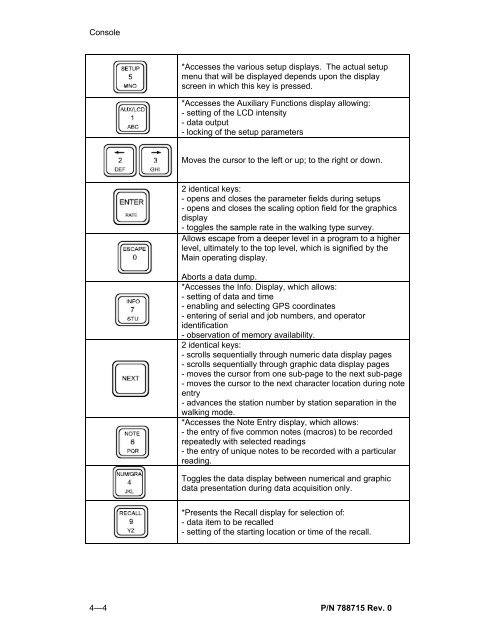ENVI PRO OPERATION MANUAL - Scintrex
ENVI PRO OPERATION MANUAL - Scintrex
ENVI PRO OPERATION MANUAL - Scintrex
Create successful ePaper yourself
Turn your PDF publications into a flip-book with our unique Google optimized e-Paper software.
Console<br />
4—4<br />
*Accesses the various setup displays. The actual setup<br />
menu that will be displayed depends upon the display<br />
screen in which this key is pressed.<br />
*Accesses the Auxiliary Functions display allowing:<br />
- setting of the LCD intensity<br />
- data output<br />
- locking of the setup parameters<br />
Moves the cursor to the left or up; to the right or down.<br />
2 identical keys:<br />
- opens and closes the parameter fields during setups<br />
- opens and closes the scaling option field for the graphics<br />
display<br />
- toggles the sample rate in the walking type survey.<br />
Allows escape from a deeper level in a program to a higher<br />
level, ultimately to the top level, which is signified by the<br />
Main operating display.<br />
Aborts a data dump.<br />
*Accesses the Info. Display, which allows:<br />
- setting of data and time<br />
- enabling and selecting GPS coordinates<br />
- entering of serial and job numbers, and operator<br />
identification<br />
- observation of memory availability.<br />
2 identical keys:<br />
- scrolls sequentially through numeric data display pages<br />
- scrolls sequentially through graphic data display pages<br />
- moves the cursor from one sub-page to the next sub-page<br />
- moves the cursor to the next character location during note<br />
entry<br />
- advances the station number by station separation in the<br />
walking mode.<br />
*Accesses the Note Entry display, which allows:<br />
- the entry of five common notes (macros) to be recorded<br />
repeatedly with selected readings<br />
- the entry of unique notes to be recorded with a particular<br />
reading.<br />
Toggles the data display between numerical and graphic<br />
data presentation during data acquisition only.<br />
*Presents the Recall display for selection of:<br />
- data item to be recalled<br />
- setting of the starting location or time of the recall.<br />
P/N 788715 Rev. 0