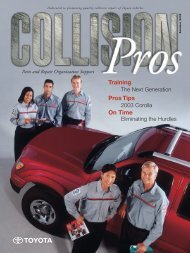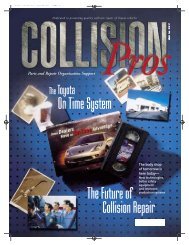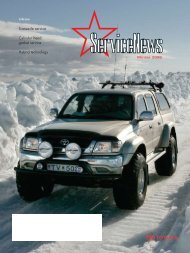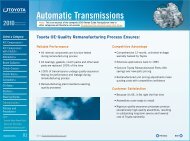STAR Service News Missed an issue? - Toyota Parts & Service
STAR Service News Missed an issue? - Toyota Parts & Service
STAR Service News Missed an issue? - Toyota Parts & Service
Create successful ePaper yourself
Turn your PDF publications into a flip-book with our unique Google optimized e-Paper software.
Select MODEL <strong>an</strong>d press the<br />
NEXT soft key.<br />
Select the battery type (OEM or<br />
OEM REPLACEMENT) <strong>an</strong>d press<br />
the NEXT soft key.<br />
Choose the correct battery rating<br />
(several choices appear) <strong>an</strong>d<br />
press the NEXT soft key.<br />
Aim the GR8’s infrared temperature<br />
measurement sensor at<br />
the negative (-) battery post <strong>an</strong>d<br />
press the NEXT soft key.<br />
The battery is now being tested.<br />
The screen’s progress bar fi lls in as<br />
the test is conducted.<br />
Read or print the battery test<br />
results (press the PRINT soft<br />
key for a hardcopy). Results will<br />
indicate battery condition (good,<br />
recharge, replace, etc.), along with<br />
rated CCA, measured CCA, measured<br />
volts <strong>an</strong>d temperature.<br />
Once the test completes, proceed<br />
with one of the fi ve following<br />
procedures according to the<br />
battery condition test results:<br />
1. BATTERY CONDITION: GOOD<br />
BATTERY<br />
Return the battery to service.<br />
2. BATTERY CONDITION: GOOD-<br />
RECHARGE<br />
Fully charge the battery using<br />
the GR8 Battery Diagnostic<br />
Station <strong>an</strong>d return the battery to<br />
service.<br />
3. BATTERY CONDITION: CHARGE<br />
& RETEST<br />
Fully charge the battery using<br />
the GR8 <strong>an</strong>d retest.<br />
NOTE: Failure to fully charge<br />
the battery before retesting may<br />
result in false readings.<br />
4. BATTERY CONDITION: REPLACE<br />
BATTERY<br />
Replace the battery.<br />
NOTE: A REPLACE BATTERY<br />
result may also me<strong>an</strong> a poor<br />
connection between the battery<br />
cables <strong>an</strong>d the battery. Retest<br />
the battery using the OUT OF<br />
VEHICLE test before deciding to<br />
replace the battery.<br />
5. BATTERY CONDITION: BAD CELL<br />
- REPLACE<br />
Replace the battery. The decision<br />
indicates a bad cell within<br />
the battery.<br />
CAUTION: If “FROZEN BATTERY”<br />
is displayed as the test result, allow<br />
the battery to reach a temperature<br />
of 40 degrees F before<br />
retesting. NEVER charge a frozen<br />
battery. Gases may form, cracking<br />
the case <strong>an</strong>d causing <strong>an</strong> acid leak.<br />
BATTERY CHARGING<br />
WITH THE GR8<br />
Connect the charger cables<br />
to the positive (+) <strong>an</strong>d negative<br />
(-) battery terminals. Plug the<br />
charger into a 110V outlet <strong>an</strong>d<br />
turn the switch to the ON position.<br />
Select the appropriate USER<br />
ID (if applicable) <strong>an</strong>d press the<br />
NEXT soft key. Enter the USER PIN<br />
(if applicable) <strong>an</strong>d press the NEXT<br />
soft key. Press the NEXT soft key<br />
when the HELLO screen appears<br />
to proceed to the main menu.<br />
From the main menu screen,<br />
select CHARGING <strong>an</strong>d press the<br />
SELECT soft key.<br />
Select DIAGNOSTIC from the<br />
charge menu <strong>an</strong>d press the SE-<br />
LECT soft key.<br />
Select IN VEHICLE or OUT OF VE-<br />
HICLE (depending on application)<br />
<strong>an</strong>d press the NEXT soft key.<br />
Select MODEL <strong>an</strong>d press the<br />
NEXT soft key.<br />
Spring 2010 <strong>STAR</strong> <strong>Service</strong> <strong>News</strong><br />
TOYOTA TECHNICAL<br />
Select the appropriate model<br />
<strong>an</strong>d press the NEXT soft key.<br />
Select battery type (OEM or<br />
OEM REPLACEMENT) <strong>an</strong>d press<br />
the NEXT soft key.<br />
Choose the correct battery<br />
(model number <strong>an</strong>d CCA) <strong>an</strong>d<br />
press the NEXT soft key.<br />
The battery will be tested<br />
before charging will occur. The<br />
progress bar on the screen fi lls<br />
during testing.<br />
The charger starts charging the<br />
battery when testing has been<br />
completed. The screen displays<br />
the charge status.<br />
Read or print the battery test<br />
results.<br />
FLASH<br />
REPROGRAMMING<br />
NOTE: While the GR8 is designed<br />
to avoid over-charging<br />
problems, if your shop does not<br />
have access to the GR8, be aware<br />
that trying to charge a battery<br />
too fast c<strong>an</strong> damage the battery.<br />
Some batteries feature VRLA<br />
(Valve Regulated Lead Acid), a<br />
pressure-relief system. Avoid<br />
“cooking” the battery too fast or<br />
too hard during charging, since<br />
this pressure relief system may<br />
not be able to contend with increased<br />
pressure, which c<strong>an</strong> result<br />
in internal battery damage.<br />
ALSO: To avoid being fooled by<br />
a low reading, be sure to ALWAYS<br />
fully charge a battery before testing,<br />
using a slow charge rate. This<br />
c<strong>an</strong> avoid needlessly replacing<br />
a battery that c<strong>an</strong>, in fact, hold a<br />
proper charge.<br />
Flash reprogramming allows<br />
the ECU software to be updated<br />
without replacing the ECU.<br />
7