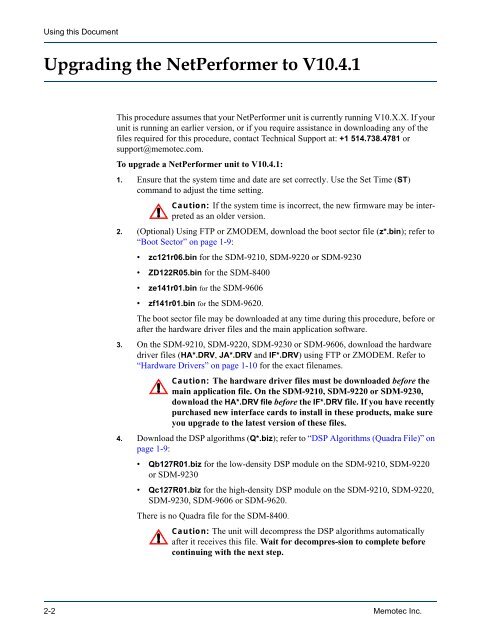Release Bulletin NP V10.4.1R02 - Comtech EF Data
Release Bulletin NP V10.4.1R02 - Comtech EF Data
Release Bulletin NP V10.4.1R02 - Comtech EF Data
Create successful ePaper yourself
Turn your PDF publications into a flip-book with our unique Google optimized e-Paper software.
Using this Document<br />
Upgrading the NetPerformer to V10.4.1<br />
This procedure assumes that your NetPerformer unit is currently running V10.X.X. If your<br />
unit is running an earlier version, or if you require assistance in downloading any of the<br />
files required for this procedure, contact Technical Support at: +1 514.738.4781 or<br />
support@memotec.com.<br />
To upgrade a NetPerformer unit to V10.4.1:<br />
1. Ensure that the system time and date are set correctly. Use the Set Time (ST)<br />
command to adjust the time setting.<br />
Caution: If the system time is incorrect, the new firmware may be interpreted<br />
as an older version.<br />
2. (Optional) Using FTP or ZMODEM, download the boot sector file (z*.bin); refer to<br />
“Boot Sector” on page 1-9:<br />
• zc121r06.bin for the SDM-9210, SDM-9220 or SDM-9230<br />
• ZD122R05.bin for the SDM-8400<br />
• ze141r01.bin for the SDM-9606<br />
• zf141r01.bin for the SDM-9620.<br />
The boot sector file may be downloaded at any time during this procedure, before or<br />
after the hardware driver files and the main application software.<br />
3. On the SDM-9210, SDM-9220, SDM-9230 or SDM-9606, download the hardware<br />
driver files (HA*.DRV, JA*.DRV and IF*.DRV) using FTP or ZMODEM. Refer to<br />
“Hardware Drivers” on page 1-10 for the exact filenames.<br />
Caution: The hardware driver files must be downloaded before the<br />
main application file. On the SDM-9210, SDM-9220 or SDM-9230,<br />
download the HA*.DRV file before the IF*.DRV file. If you have recently<br />
purchased new interface cards to install in these products, make sure<br />
you upgrade to the latest version of these files.<br />
4. Download the DSP algorithms (Q*.biz); refer to “DSP Algorithms (Quadra File)” on<br />
page 1-9:<br />
• Qb127R01.biz for the low-density DSP module on the SDM-9210, SDM-9220<br />
or SDM-9230<br />
• Qc127R01.biz for the high-density DSP module on the SDM-9210, SDM-9220,<br />
SDM-9230, SDM-9606 or SDM-9620.<br />
There is no Quadra file for the SDM-8400.<br />
Caution: The unit will decompress the DSP algorithms automatically<br />
after it receives this file. Wait for decompres-sion to complete before<br />
continuing with the next step.<br />
2-2 Memotec Inc.