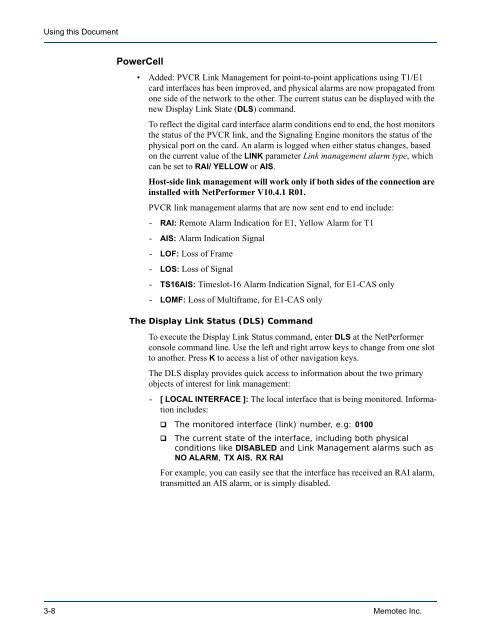Release Bulletin NP V10.4.1R02 - Comtech EF Data
Release Bulletin NP V10.4.1R02 - Comtech EF Data
Release Bulletin NP V10.4.1R02 - Comtech EF Data
Create successful ePaper yourself
Turn your PDF publications into a flip-book with our unique Google optimized e-Paper software.
Using this Document<br />
PowerCell<br />
• Added: PVCR Link Management for point-to-point applications using T1/E1<br />
card interfaces has been improved, and physical alarms are now propagated from<br />
one side of the network to the other. The current status can be displayed with the<br />
new Display Link State (DLS) command.<br />
To reflect the digital card interface alarm conditions end to end, the host monitors<br />
the status of the PVCR link, and the Signaling Engine monitors the status of the<br />
physical port on the card. An alarm is logged when either status changes, based<br />
on the current value of the LINK parameter Link management alarm type, which<br />
can be set to RAI/ YELLOW or AIS.<br />
Host-side link management will work only if both sides of the connection are<br />
installed with NetPerformer V10.4.1 R01.<br />
PVCR link management alarms that are now sent end to end include:<br />
- RAI: Remote Alarm Indication for E1, Yellow Alarm for T1<br />
- AIS: Alarm Indication Signal<br />
- LOF: Loss of Frame<br />
- LOS: Loss of Signal<br />
- TS16AIS: Timeslot-16 Alarm Indication Signal, for E1-CAS only<br />
- LOMF: Loss of Multiframe, for E1-CAS only<br />
The Display Link Status (DLS) Command<br />
To execute the Display Link Status command, enter DLS at the NetPerformer<br />
console command line. Use the left and right arrow keys to change from one slot<br />
to another. Press K to access a list of other navigation keys.<br />
The DLS display provides quick access to information about the two primary<br />
objects of interest for link management:<br />
- [ LOCAL INTERFACE ]: The local interface that is being monitored. Information<br />
includes:<br />
� The monitored interface (link) number, e.g: 0100<br />
� The current state of the interface, including both physical<br />
conditions like DISABLED and Link Management alarms such as<br />
NO ALARM, TX AIS, RX RAI<br />
For example, you can easily see that the interface has received an RAI alarm,<br />
transmitted an AIS alarm, or is simply disabled.<br />
3-8 Memotec Inc.