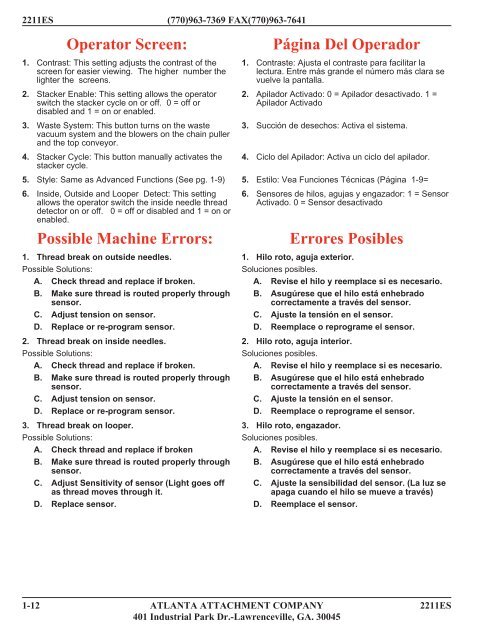211-125A Table Assembly - Atlanta Attachment Co.
211-125A Table Assembly - Atlanta Attachment Co.
211-125A Table Assembly - Atlanta Attachment Co.
Create successful ePaper yourself
Turn your PDF publications into a flip-book with our unique Google optimized e-Paper software.
2<strong>211</strong>ES (770)963-7369 FAX(770)963-7641<br />
Operator Screen:<br />
1. <strong>Co</strong>ntrast: This setting adjusts the contrast of the<br />
screen for easier viewing. The higher number the<br />
lighter the screens.<br />
2. Stacker Enable: This setting allows the operator<br />
switch the stacker cycle on or off. 0 = off or<br />
disabled and 1=onorenabled.<br />
3. Waste System: This button turns on the waste<br />
vacuum system and the blowers on the chain puller<br />
and the top conveyor.<br />
4. Stacker Cycle: This button manually activates the<br />
stacker cycle.<br />
5. Style: Same as Advanced Functions (See pg. 1-9)<br />
6. Inside, Outside and Looper Detect: This setting<br />
allows the operator switch the inside needle thread<br />
detector on or off. 0 = off or disabled and 1=onor<br />
enabled.<br />
Possible Machine Errors:<br />
1. Thread break on outside needles.<br />
Possible Solutions:<br />
A. Check thread and replace if broken.<br />
B. Make sure thread is routed properly through<br />
sensor.<br />
C. Adjust tension on sensor.<br />
D. Replace or re-program sensor.<br />
2. Thread break on inside needles.<br />
Possible Solutions:<br />
A. Check thread and replace if broken.<br />
B. Make sure thread is routed properly through<br />
sensor.<br />
C. Adjust tension on sensor.<br />
D. Replace or re-program sensor.<br />
3. Thread break on looper.<br />
Possible Solutions:<br />
A. Check thread and replace if broken<br />
B. Make sure thread is routed properly through<br />
sensor.<br />
C. Adjust Sensitivity of sensor (Light goes off<br />
as thread moves through it.<br />
D. Replace sensor.<br />
Página Del Operador<br />
1. <strong>Co</strong>ntraste: Ajusta el contraste para facilitar la<br />
lectura. Entre más grande el número más clara se<br />
vuelve la pantalla.<br />
2. Apilador Activado: 0 = Apilador desactivado. 1 =<br />
Apilador Activado<br />
3. Succión de desechos: Activa el sistema.<br />
4. Ciclo del Apilador: Activa un ciclo del apilador.<br />
5. Estilo: Vea Funciones Técnicas (Página 1-9=<br />
6. Sensores de hilos, agujas y engazador: 1 = Sensor<br />
Activado. 0 = Sensor desactivado<br />
Errores Posibles<br />
1. Hilo roto, aguja exterior.<br />
Soluciones posibles.<br />
A. Revise el hilo y reemplace si es necesario.<br />
B. Asugúrese que el hilo está enhebrado<br />
correctamente a través del sensor.<br />
C. Ajuste la tensión en el sensor.<br />
D. Reemplace o reprograme el sensor.<br />
2. Hilo roto, aguja interior.<br />
Soluciones posibles.<br />
A. Revise el hilo y reemplace si es necesario.<br />
B. Asugúrese que el hilo está enhebrado<br />
correctamente a través del sensor.<br />
C. Ajuste la tensión en el sensor.<br />
D. Reemplace o reprograme el sensor.<br />
3. Hilo roto, engazador.<br />
Soluciones posibles.<br />
A. Revise el hilo y reemplace si es necesario.<br />
B. Asugúrese que el hilo está enhebrado<br />
correctamente a través del sensor.<br />
C. Ajuste la sensibilidad del sensor. (La luz se<br />
apaga cuando el hilo se mueve a través)<br />
D. Reemplace el sensor.<br />
1-12 ATLANTA ATTACHMENT COMPANY 2<strong>211</strong>ES<br />
401 Industrial Park Dr.-Lawrenceville, GA. 30045