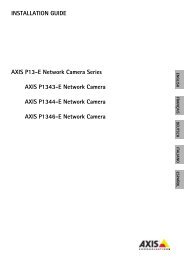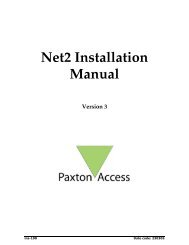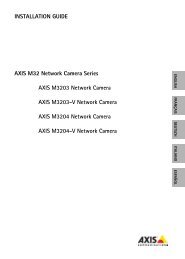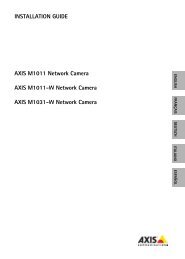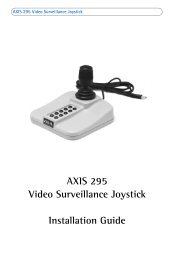AXIS P5532/P5534 Installation Guide - Axis Communications
AXIS P5532/P5534 Installation Guide - Axis Communications
AXIS P5532/P5534 Installation Guide - Axis Communications
You also want an ePaper? Increase the reach of your titles
YUMPU automatically turns print PDFs into web optimized ePapers that Google loves.
<strong>AXIS</strong> <strong>P5532</strong>/<strong>P5534</strong> <strong>Installation</strong> <strong>Guide</strong> Page 11<br />
Install the <strong>AXIS</strong> T8123 High PoE Midspan 1-port<br />
<strong>AXIS</strong> T8123 High PoE Midspan 1-port enables <strong>Axis</strong> network video products with high power<br />
consumption to receive data and power over the same Ethernet cable. Follow these instructions to<br />
connect <strong>AXIS</strong> T8123.<br />
1. Connect <strong>AXIS</strong> T8123 (Data in) to the network switch using a standard network cable.<br />
2. Connect <strong>AXIS</strong> T8123 (Data and Power Out) to the network camera, using the network cable that<br />
has been connected to the camera.<br />
3. Connect <strong>AXIS</strong> T8123 to an AC outlet (100–240 V AC), using the supplied power cable.<br />
<strong>AXIS</strong> T8123<br />
Port<br />
connectivity<br />
indicator<br />
Data &<br />
Power out<br />
Data in<br />
ENGLISH<br />
AC Input<br />
connectivity<br />
indicator<br />
Network camera<br />
Ethernet<br />
For information on the LEDs on the midspan, see <strong>AXIS</strong> T8123 Status indicators, on page 21.