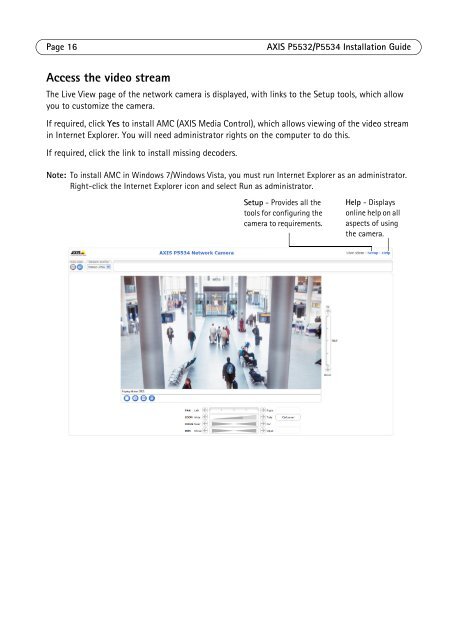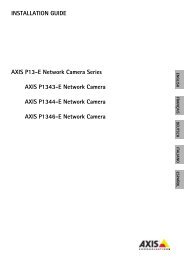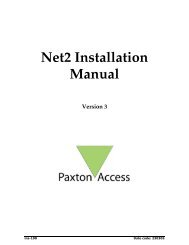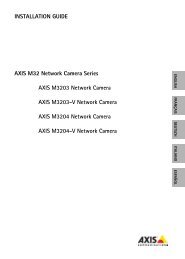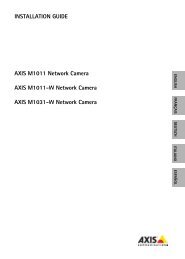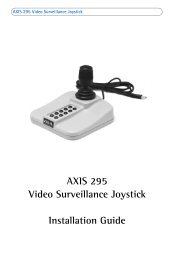AXIS P5532/P5534 Installation Guide - Axis Communications
AXIS P5532/P5534 Installation Guide - Axis Communications
AXIS P5532/P5534 Installation Guide - Axis Communications
You also want an ePaper? Increase the reach of your titles
YUMPU automatically turns print PDFs into web optimized ePapers that Google loves.
Page 16<br />
<strong>AXIS</strong> <strong>P5532</strong>/<strong>P5534</strong> <strong>Installation</strong> <strong>Guide</strong><br />
Access the video stream<br />
The Live View page of the network camera is displayed, with links to the Setup tools, which allow<br />
you to customize the camera.<br />
If required, click Yes to install AMC (<strong>AXIS</strong> Media Control), which allows viewing of the video stream<br />
in Internet Explorer. You will need administrator rights on the computer to do this.<br />
If required, click the link to install missing decoders.<br />
Note: To install AMC in Windows 7/Windows Vista, you must run Internet Explorer as an administrator.<br />
Right-click the Internet Explorer icon and select Run as administrator.<br />
Setup - Provides all the<br />
tools for configuring the<br />
camera to requirements.<br />
Help - Displays<br />
online help on all<br />
aspects of using<br />
the camera.