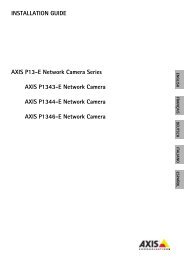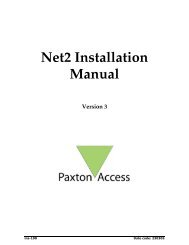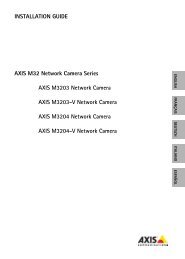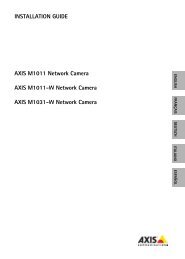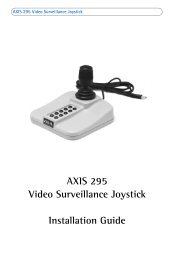AXIS P5532/P5534 Installation Guide - Axis Communications
AXIS P5532/P5534 Installation Guide - Axis Communications
AXIS P5532/P5534 Installation Guide - Axis Communications
You also want an ePaper? Increase the reach of your titles
YUMPU automatically turns print PDFs into web optimized ePapers that Google loves.
<strong>AXIS</strong> <strong>P5532</strong>/<strong>P5534</strong> <strong>Installation</strong> <strong>Guide</strong> Page 19<br />
Unit Connectors<br />
Network connector – RJ-45 Ethernet connector. Supports High PoE (Power over Ethernet, IEEE<br />
802.3at). Use <strong>AXIS</strong> T8123 High PoE Midspan 1-port (included). Shielded cables should be used to<br />
comply with EMC.<br />
Multi-connector – Terminal connector for connection of external equipment:<br />
• Audio equipment<br />
• Input/output (I/O) devices<br />
• AC/DC power supply<br />
When connecting external equipment to <strong>AXIS</strong> <strong>P5532</strong>/<strong>P5534</strong>, a multi-connector cable is required in<br />
order to maintain the IP51 rating. The multi-connector cable can be purchased from your <strong>Axis</strong><br />
reseller. For more information, please see the User’s Manual available from the <strong>AXIS</strong> Network Video<br />
Product CD supplied with this product or from the website at www.axis.com<br />
SDHC card slot – A standard or high capacity SD card (not included) is required to store images<br />
locally in the network camera. To insert and remove the SD card, the camera’s top cover must be<br />
removed, see Install an SD card (optional), on page 7.<br />
ENGLISH<br />
Note:<br />
Before removal, the SD card should be unmounted to prevent corruption of recordings. To<br />
unmount the SD card, go to Setup > System Options > Storage > SD Card and click<br />
Unmount. For more information, please see the User’s Manual available from the <strong>AXIS</strong> Network<br />
Video Product CD supplied with this product or from the website at www.axis.com