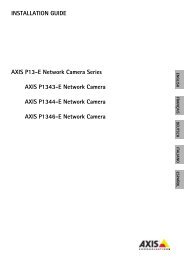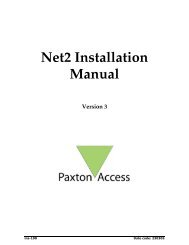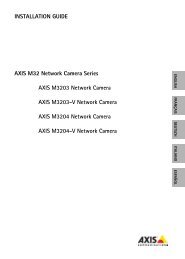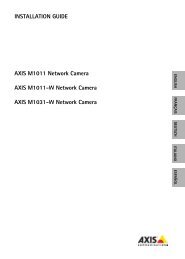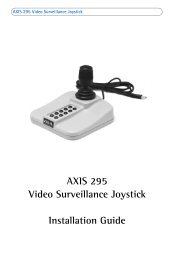AXIS P5532/P5534 Installation Guide - Axis Communications
AXIS P5532/P5534 Installation Guide - Axis Communications
AXIS P5532/P5534 Installation Guide - Axis Communications
Create successful ePaper yourself
Turn your PDF publications into a flip-book with our unique Google optimized e-Paper software.
<strong>AXIS</strong> <strong>P5532</strong>/<strong>P5534</strong> <strong>Installation</strong> <strong>Guide</strong> Page 3<br />
<strong>AXIS</strong> <strong>P5532</strong> & <strong>AXIS</strong> <strong>P5534</strong><br />
<strong>Installation</strong> <strong>Guide</strong><br />
This installation guide provides instructions for installing an <strong>AXIS</strong> <strong>P5532</strong>/<strong>AXIS</strong> <strong>P5534</strong> PTZ Dome<br />
Network Camera on your network. For all other aspects of using the product, please see the User’s<br />
Manual, available on the CD included in this package, or from www.axis.com<br />
<strong>Installation</strong> Steps<br />
1. Check the package contents against the list below.<br />
Important!<br />
2. Hardware overview. See page 4.<br />
This product must be used in<br />
3. Install the hardware.<br />
compliance with local laws and<br />
• Prepare for installation, see page 6.<br />
regulations.<br />
• Hard ceiling mount, see page 7.<br />
• Drop ceiling mount, see page 8.<br />
• Bracket mount (optional accessory), see page 10.<br />
• Install the <strong>AXIS</strong> T8123 High PoE Midspan 1-port, see page 11.<br />
4. Assign an IP address. See page 12.<br />
5. Set the password. See page 15.<br />
ENGLISH<br />
Package Contents<br />
Item<br />
Network camera<br />
Dome covers<br />
Mounting kit<br />
High PoE Midspan<br />
CD<br />
Printed materials<br />
Models/variants/notes<br />
<strong>AXIS</strong> <strong>P5532</strong><br />
<strong>AXIS</strong> <strong>P5534</strong><br />
Clear transparent cover (pre-mounted)<br />
Smoked transparent cover<br />
Mounting kit for hard ceilings and drop ceilings<br />
Resitorx screw driver<br />
<strong>AXIS</strong> T8123<br />
<strong>AXIS</strong> Network Video Product CD, including product documentation,<br />
installation tools and other software.<br />
<strong>AXIS</strong> <strong>P5532</strong>/<strong>P5534</strong> Network Camera <strong>Installation</strong> <strong>Guide</strong> (this document),<br />
<strong>Axis</strong> Warranty Document, Drill template, Extra serial number labels (2x),<br />
AVHS Authentication key<br />
Optional accessories<br />
<strong>AXIS</strong> T91A Mounting Accessories<br />
Multi-connector cable for connection of I/O, audio, and power<br />
See www.axis.com for information on power accessories and outdoor housings