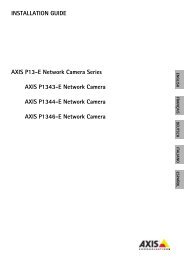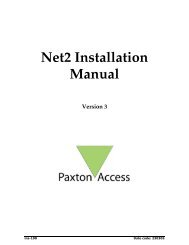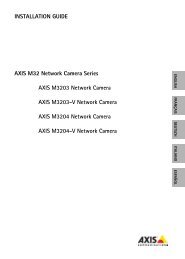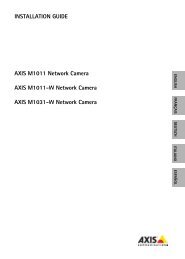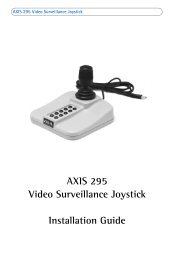AXIS P5532/P5534 Installation Guide - Axis Communications
AXIS P5532/P5534 Installation Guide - Axis Communications
AXIS P5532/P5534 Installation Guide - Axis Communications
Create successful ePaper yourself
Turn your PDF publications into a flip-book with our unique Google optimized e-Paper software.
<strong>AXIS</strong> <strong>P5532</strong>/<strong>P5534</strong> <strong>Installation</strong> <strong>Guide</strong> Page 17<br />
Other Methods of Setting the IP address<br />
The table below shows the other methods available for setting or discovering the IP address. All<br />
methods are enabled by default, and all can be disabled.<br />
Use in operating<br />
system<br />
Notes<br />
AVHS Service<br />
Connection<br />
All<br />
To connect the camera to an AVHS service, refer to the service<br />
provider´s <strong>Installation</strong> <strong>Guide</strong>. For information and help to find a local<br />
AVHS Service Provider go to www.axis.com<br />
UPnP Windows When enabled on your computer, the camera is automatically detected<br />
and added to “My Network Places.”<br />
Bonjour<br />
<strong>AXIS</strong> Dynamic<br />
DNS Service<br />
MAC OSX<br />
(10.4 or later)<br />
All<br />
Applicable to browsers with support for Bonjour. Navigate to the Bonjour<br />
bookmark in your browser (e.g. Safari) and click on the link to<br />
access the camera’s web pages.<br />
A free service from <strong>Axis</strong> that allows you to quickly and simply install<br />
your camera. Requires an Internet connection with no HTTP proxy. See<br />
www.axiscam.net for more information<br />
ARP/Ping All See below. The command must be issued within 2 minutes of<br />
connecting power to the camera.<br />
DHCP All To view the admin pages for the network DHCP server, see the server’s<br />
own documentation.<br />
ENGLISH