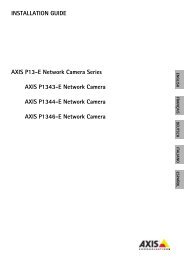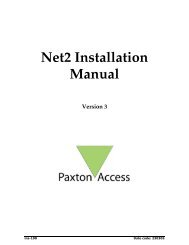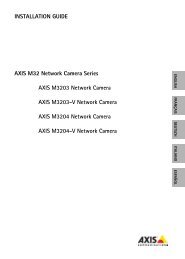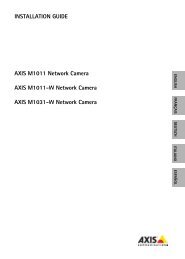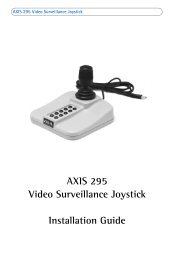AXIS P5532/P5534 Installation Guide - Axis Communications
AXIS P5532/P5534 Installation Guide - Axis Communications
AXIS P5532/P5534 Installation Guide - Axis Communications
Create successful ePaper yourself
Turn your PDF publications into a flip-book with our unique Google optimized e-Paper software.
<strong>AXIS</strong> <strong>P5532</strong>/<strong>P5534</strong> <strong>Installation</strong> <strong>Guide</strong> Page 7<br />
Replace the clear/smoked dome cover (optional)<br />
1. Loosen the 4 top cover screws and remove the top cover, see illustration on page 5.<br />
2. Remove the 6 dome ring screws and remove the dome ring from the top cover.<br />
3. Attach the dome ring and the dome cover to the top cover and secure by tightening the 6<br />
screws.<br />
4. If installing an SD card, refer to the instructions Install an SD card (optional), below.<br />
5. Put the top cover back in its original position and fasten the screws.<br />
Note:<br />
Be careful not to scratch or damage the dome cover. Use a soft cloth to wipe clean before<br />
attaching the dome cover to the camera unit.<br />
Install an SD card (optional)<br />
1. Loosen the 4 top cover screws and remove the top cover, see illustration on page 5.<br />
2. Insert an SD card (not included) into the SDHC (Secure Digital High Capacity) card slot.<br />
3. Put the top cover back in its original position and fasten the screws.<br />
Note:<br />
The SD card is automatically mounted when inserted into the SDHC card slot. However,<br />
before removing the SD card it should be unmounted through the camera’s web pages. Go<br />
to Setup > System Options > Storage > SD Card and click Unmount. For more information,<br />
please see the User’s Manual available from the <strong>AXIS</strong> Network Video Product CD supplied<br />
with this product or from the website at www.axis.com<br />
ENGLISH<br />
Hard ceiling mount<br />
1. Prepare the ceiling for installation of the mounting plate, use the supplied drill template to<br />
position the holes. Make sure to use drill bits, screws, and plugs that are appropriate for the<br />
material.<br />
2. Install the mounting plate.<br />
Mounting plate<br />
Security wire<br />
3. Loosen the 4 camera base lid screws and remove the camera base lid, see illustration on page 5.