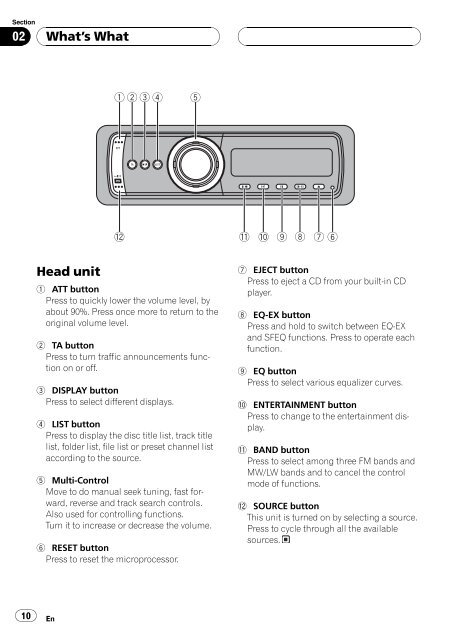DEH-P80MP - Service.pioneer-eur.com - Pioneer
DEH-P80MP - Service.pioneer-eur.com - Pioneer
DEH-P80MP - Service.pioneer-eur.com - Pioneer
Create successful ePaper yourself
Turn your PDF publications into a flip-book with our unique Google optimized e-Paper software.
Section<br />
02<br />
Whats What<br />
1 2 3 4 5<br />
c<br />
b<br />
a<br />
9<br />
8<br />
7 6<br />
Head unit<br />
1 ATT button<br />
Press to quickly lower the volume level, by<br />
about 90%. Press once more to return to the<br />
original volume level.<br />
2 TA button<br />
Press to turn traffic announcements function<br />
on or off.<br />
3 DISPLAY button<br />
Press to select different displays.<br />
4 LIST button<br />
Press to display the disc title list, track title<br />
list, folder list, file list or preset channel list<br />
according to the source.<br />
5 Multi-Control<br />
Move to do manual seek tuning, fast forward,<br />
reverse and track search controls.<br />
Also used for controlling functions.<br />
Turn it to increase or decrease the volume.<br />
6 RESET button<br />
Press to reset the microprocessor.<br />
7 EJECT button<br />
Press to eject a CD from your built-in CD<br />
player.<br />
8 EQ-EX button<br />
Press and hold to switch between EQ-EX<br />
and SFEQ functions. Press to operate each<br />
function.<br />
9 EQ button<br />
Press to select various equalizer curves.<br />
a ENTERTAINMENT button<br />
Press to change to the entertainment display.<br />
b BAND button<br />
Press to select among three FM bands and<br />
MW/LW bands and to cancel the control<br />
mode of functions.<br />
c SOURCE button<br />
This unit is turned on by selecting a source.<br />
Press to cycle through all the available<br />
sources.<br />
10<br />
En