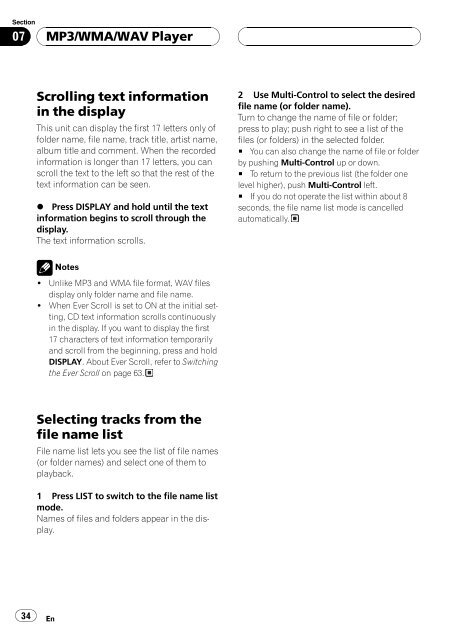DEH-P80MP - Service.pioneer-eur.com - Pioneer
DEH-P80MP - Service.pioneer-eur.com - Pioneer
DEH-P80MP - Service.pioneer-eur.com - Pioneer
You also want an ePaper? Increase the reach of your titles
YUMPU automatically turns print PDFs into web optimized ePapers that Google loves.
Section<br />
07<br />
MP3/WMA/WAV Player<br />
Scrolling text information<br />
in the display<br />
This unit can display the first 17 letters only of<br />
folder name, file name, track title, artist name,<br />
album title and <strong>com</strong>ment. When the recorded<br />
information is longer than 17 letters, you can<br />
scroll the text to the left so that the rest of the<br />
text information can be seen.<br />
% Press DISPLAY and hold until the text<br />
information begins to scroll through the<br />
display.<br />
The text information scrolls.<br />
2 Use Multi-Control to select the desired<br />
file name (or folder name).<br />
Turn to change the name of file or folder;<br />
press to play; push right to see a list of the<br />
files (or folders) in the selected folder.<br />
# You can also change the name of file or folder<br />
by pushing Multi-Control up or down.<br />
# To return to the previous list (the folder one<br />
level higher), push Multi-Control left.<br />
# If you do not operate the list within about 8<br />
seconds, the file name list mode is cancelled<br />
automatically.<br />
Notes<br />
! Unlike MP3 and WMA file format, WAV files<br />
display only folder name and file name.<br />
! When Ever Scroll is set to ONat the initial setting,<br />
CD text information scrolls continuously<br />
in the display. If you want to display the first<br />
17 characters of text information temporarily<br />
and scroll from the beginning, press and hold<br />
DISPLAY. About Ever Scroll, refer to Switching<br />
the Ever Scroll on page 63.<br />
Selecting tracks from the<br />
file name list<br />
File name list lets you see the list of file names<br />
(or folder names) and select one of them to<br />
playback.<br />
1 Press LIST to switch to the file name list<br />
mode.<br />
Names of files and folders appear in the display.<br />
34<br />
En