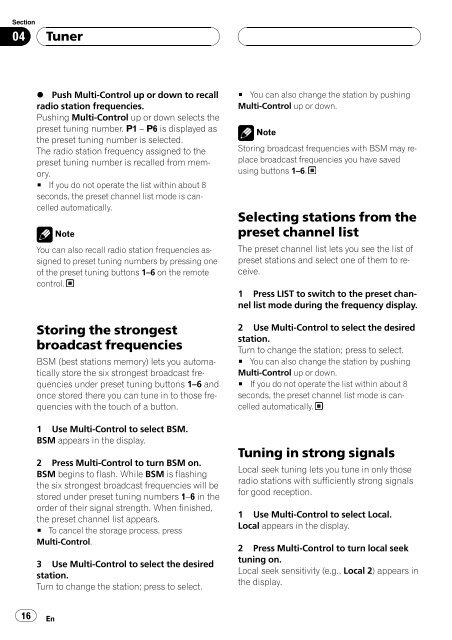DEH-P80MP - Service.pioneer-eur.com - Pioneer
DEH-P80MP - Service.pioneer-eur.com - Pioneer
DEH-P80MP - Service.pioneer-eur.com - Pioneer
You also want an ePaper? Increase the reach of your titles
YUMPU automatically turns print PDFs into web optimized ePapers that Google loves.
Section<br />
04<br />
Tuner<br />
% Push Multi-Control up or down to recall<br />
radio station frequencies.<br />
Pushing Multi-Control up or down selects the<br />
preset tuning number. P1 P6 is displayed as<br />
the preset tuning number is selected.<br />
The radio station frequency assigned to the<br />
preset tuning number is recalled from memory.<br />
# If you do not operate the list within about 8<br />
seconds, the preset channel list mode is cancelled<br />
automatically.<br />
Note<br />
You can also recall radio station frequencies assigned<br />
to preset tuning numbers by pressing one<br />
of the preset tuning buttons 16 on the remote<br />
control.<br />
Storing the strongest<br />
broadcast frequencies<br />
BSM (best stations memory) lets you automatically<br />
store the six strongest broadcast frequencies<br />
under preset tuning buttons 16 and<br />
once stored there you can tune in to those frequencies<br />
with the touch of a button.<br />
1 Use Multi-Control to select BSM.<br />
BSM appears in the display.<br />
2 Press Multi-Control to turn BSM on.<br />
BSM begins to flash. While BSM is flashing<br />
the six strongest broadcast frequencies will be<br />
stored under preset tuning numbers 16 in the<br />
order of their signal strength. When finished,<br />
the preset channel list appears.<br />
# To cancel the storage process, press<br />
Multi-Control.<br />
3 Use Multi-Control to select the desired<br />
station.<br />
Turn to change the station; press to select.<br />
# You can also change the station by pushing<br />
Multi-Control up or down.<br />
Note<br />
Storing broadcast frequencies with BSM may replace<br />
broadcast frequencies you have saved<br />
using buttons 16.<br />
Selecting stations from the<br />
preset channel list<br />
The preset channel list lets you see the list of<br />
preset stations and select one of them to receive.<br />
1 Press LIST to switch to the preset channel<br />
list mode during the frequency display.<br />
2 Use Multi-Control to select the desired<br />
station.<br />
Turn to change the station; press to select.<br />
# You can also change the station by pushing<br />
Multi-Control up or down.<br />
# If you do not operate the list within about 8<br />
seconds, the preset channel list mode is cancelled<br />
automatically.<br />
Tuning in strong signals<br />
Local seek tuning lets you tune in only those<br />
radio stations with sufficiently strong signals<br />
for good reception.<br />
1 Use Multi-Control to select Local.<br />
Local appears in the display.<br />
2 Press Multi-Control to turn local seek<br />
tuning on.<br />
Local seek sensitivity (e.g., Local 2) appears in<br />
the display.<br />
16<br />
En