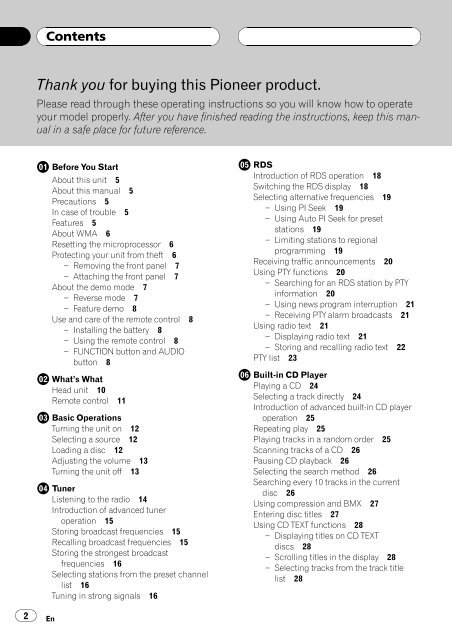DEH-P80MP - Service.pioneer-eur.com - Pioneer
DEH-P80MP - Service.pioneer-eur.com - Pioneer
DEH-P80MP - Service.pioneer-eur.com - Pioneer
Create successful ePaper yourself
Turn your PDF publications into a flip-book with our unique Google optimized e-Paper software.
Contents<br />
Thank you for buying this <strong>Pioneer</strong> product.<br />
Please read through these operating instructions so you will know how to operate<br />
your model properly. After you have finished reading the instructions, keep this manual<br />
in a safe place for future reference.<br />
Before You Start<br />
About this unit 5<br />
About this manual 5<br />
Precautions 5<br />
In case of trouble 5<br />
Features 5<br />
About WMA 6<br />
Resetting the microprocessor 6<br />
Protecting your unit from theft 6<br />
Removing the front panel 7<br />
Attaching the front panel 7<br />
About the demo mode 7<br />
Reverse mode 7<br />
Feature demo 8<br />
Use and care of the remote control 8<br />
Installing the battery 8<br />
Using the remote control 8<br />
FUNCTION button and AUDIO<br />
button 8<br />
Whats What<br />
Head unit 10<br />
Remote control 11<br />
Basic Operations<br />
Turning the unit on 12<br />
Selecting a source 12<br />
Loading a disc 12<br />
Adjusting the volume 13<br />
Turning the unit off 13<br />
Tuner<br />
Listening to the radio 14<br />
Introduction of advanced tuner<br />
operation 15<br />
Storing broadcast frequencies 15<br />
Recalling broadcast frequencies 15<br />
Storing the strongest broadcast<br />
frequencies 16<br />
Selecting stations from the preset channel<br />
list 16<br />
Tuning in strong signals 16<br />
RDS<br />
Introduction of RDS operation 18<br />
Switching the RDS display 18<br />
Selecting alternative frequencies 19<br />
Using PI Seek 19<br />
Using Auto PI Seek for preset<br />
stations 19<br />
Limiting stations to regional<br />
programming 19<br />
Receiving traffic announcements 20<br />
Using PTY functions 20<br />
Searching for an RDS station by PTY<br />
information 20<br />
Using news program interruption 21<br />
Receiving PTY alarm broadcasts 21<br />
Using radio text 21<br />
Displaying radio text 21<br />
Storing and recalling radio text 22<br />
PTY list 23<br />
Built-in CD Player<br />
Playing a CD 24<br />
Selecting a track directly 24<br />
Introduction of advanced built-in CD player<br />
operation 25<br />
Repeating play 25<br />
Playing tracks in a random order 25<br />
Scanning tracks of a CD 26<br />
Pausing CD playback 26<br />
Selecting the search method 26<br />
Searching every 10 tracks in the current<br />
disc 26<br />
Using <strong>com</strong>pression and BMX 27<br />
Entering disc titles 27<br />
Using CD TEXT functions 28<br />
Displaying titles on CD TEXT<br />
discs 28<br />
Scrolling titles in the display 28<br />
Selecting tracks from the track title<br />
list 28<br />
2<br />
En