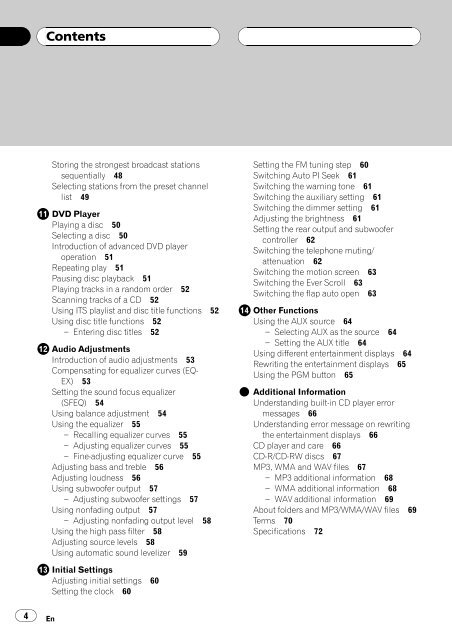DEH-P80MP - Service.pioneer-eur.com - Pioneer
DEH-P80MP - Service.pioneer-eur.com - Pioneer
DEH-P80MP - Service.pioneer-eur.com - Pioneer
You also want an ePaper? Increase the reach of your titles
YUMPU automatically turns print PDFs into web optimized ePapers that Google loves.
Contents<br />
Storing the strongest broadcast stations<br />
sequentially 48<br />
Selecting stations from the preset channel<br />
list 49<br />
DVD Player<br />
Playing a disc 50<br />
Selecting a disc 50<br />
Introduction of advanced DVD player<br />
operation 51<br />
Repeating play 51<br />
Pausing disc playback 51<br />
Playing tracks in a random order 52<br />
Scanning tracks of a CD 52<br />
Using ITS playlist and disc title functions 52<br />
Using disc title functions 52<br />
Entering disc titles 52<br />
Audio Adjustments<br />
Introduction of audio adjustments 53<br />
Compensating for equalizer curves (EQ-<br />
EX) 53<br />
Setting the sound focus equalizer<br />
(SFEQ) 54<br />
Using balance adjustment 54<br />
Using the equalizer 55<br />
Recalling equalizer curves 55<br />
Adjusting equalizer curves 55<br />
Fine-adjusting equalizer curve 55<br />
Adjusting bass and treble 56<br />
Adjusting loudness 56<br />
Using subwoofer output 57<br />
Adjusting subwoofer settings 57<br />
Using nonfading output 57<br />
Adjusting nonfading output level 58<br />
Using the high pass filter 58<br />
Adjusting source levels 58<br />
Using automatic sound levelizer 59<br />
Setting the FM tuning step 60<br />
Switching Auto PI Seek 61<br />
Switching the warning tone 61<br />
Switching the auxiliary setting 61<br />
Switching the dimmer setting 61<br />
Adjusting the brightness 61<br />
Setting the rear output and subwoofer<br />
controller 62<br />
Switching the telephone muting/<br />
attenuation 62<br />
Switching the motion screen 63<br />
Switching the Ever Scroll 63<br />
Switching the flap auto open 63<br />
Other Functions<br />
Using the AUX source 64<br />
Selecting AUX as the source 64<br />
Setting the AUX title 64<br />
Using different entertainment displays 64<br />
Rewriting the entertainment displays 65<br />
Using the PGM button 65<br />
AdditionalInformation<br />
Understanding built-in CD player error<br />
messages 66<br />
Understanding error message on rewriting<br />
the entertainment displays 66<br />
CD player and care 66<br />
CD-R/CD-RW discs 67<br />
MP3, WMA and WAV files 67<br />
MP3 additional information 68<br />
WMA additional information 68<br />
WAV additional information 69<br />
About folders and MP3/WMA/WAV files 69<br />
Terms 70<br />
Specifications 72<br />
InitialSettings<br />
Adjusting initial settings 60<br />
Setting the clock 60<br />
4<br />
En