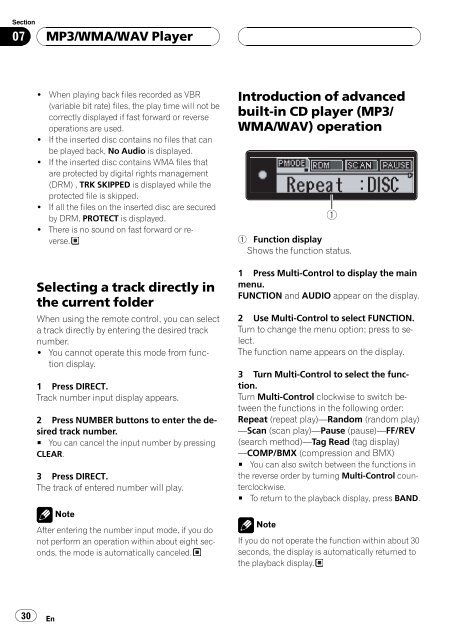DEH-P80MP - Service.pioneer-eur.com - Pioneer
DEH-P80MP - Service.pioneer-eur.com - Pioneer
DEH-P80MP - Service.pioneer-eur.com - Pioneer
Create successful ePaper yourself
Turn your PDF publications into a flip-book with our unique Google optimized e-Paper software.
Section<br />
07<br />
MP3/WMA/WAV Player<br />
! When playing back files recorded as VBR<br />
(variable bit rate) files, the play time will not be<br />
correctly displayed if fast forward or reverse<br />
operations are used.<br />
! If the inserted disc contains no files that can<br />
be played back, No Audio is displayed.<br />
! If the inserted disc contains WMA files that<br />
are protected by digital rights management<br />
(DRM) , TRK SKIPPED is displayed while the<br />
protected file is skipped.<br />
! If all the files on the inserted disc are secured<br />
by DRM, PROTECT is displayed.<br />
! There is no sound on fast forward or reverse.<br />
Selecting a track directly in<br />
the current folder<br />
When using the remote control, you can select<br />
a track directly by entering the desired track<br />
number.<br />
! You cannot operate this mode from function<br />
display.<br />
1 Press DIRECT.<br />
Track number input display appears.<br />
2 Press NUMBER buttons to enter the desired<br />
track number.<br />
# You can cancel the input number by pressing<br />
CLEAR.<br />
3 Press DIRECT.<br />
The track of entered number will play.<br />
Note<br />
After entering the number input mode, if you do<br />
not perform an operation within about eight seconds,<br />
the mode is automatically canceled.<br />
Introduction of advanced<br />
built-in CD player (MP3/<br />
WMA/WAV) operation<br />
1<br />
1 Function display<br />
Shows the function status.<br />
1 Press Multi-Control to display the main<br />
menu.<br />
FUNCTION and AUDIO appear on the display.<br />
2 Use Multi-Control to select FUNCTION.<br />
Turn to change the menu option; press to select.<br />
The function name appears on the display.<br />
3 Turn Multi-Control to select the function.<br />
Turn Multi-Control clockwise to switch between<br />
the functions in the following order:<br />
Repeat (repeat play)Random (random play)<br />
Scan (scan play)Pause (pause)FF/REV<br />
(search method)Tag Read (tag display)<br />
COMP/BMX (<strong>com</strong>pression and BMX)<br />
# You can also switch between the functions in<br />
the reverse order by turning Multi-Control counterclockwise.<br />
# To return to the playback display, press BAND.<br />
Note<br />
If you do not operate the function within about 30<br />
seconds, the display is automatically returned to<br />
the playback display.<br />
30<br />
En