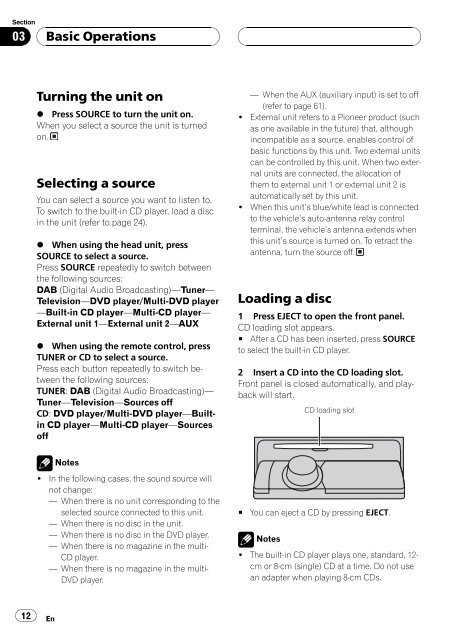DEH-P80MP - Service.pioneer-eur.com - Pioneer
DEH-P80MP - Service.pioneer-eur.com - Pioneer
DEH-P80MP - Service.pioneer-eur.com - Pioneer
You also want an ePaper? Increase the reach of your titles
YUMPU automatically turns print PDFs into web optimized ePapers that Google loves.
Section<br />
03<br />
Basic Operations<br />
Turning the unit on<br />
% Press SOURCE to turn the unit on.<br />
When you select a source the unit is turned<br />
on.<br />
Selecting a source<br />
You can select a source you want to listen to.<br />
To switch to the built-in CD player, load a disc<br />
in the unit (refer to page 24).<br />
% When using the head unit, press<br />
SOURCE to select a source.<br />
Press SOURCE repeatedly to switch between<br />
the following sources:<br />
DAB (Digital Audio Broadcasting)Tuner<br />
TelevisionDVD player/Multi-DVD player<br />
Built-in CD playerMulti-CD player<br />
Externalunit 1Externalunit 2AUX<br />
% When using the remote control, press<br />
TUNER or CD to select a source.<br />
Press each button repeatedly to switch between<br />
the following sources:<br />
TUNER: DAB (Digital Audio Broadcasting)<br />
TunerTelevisionSources off<br />
CD: DVD player/Multi-DVD playerBuiltin<br />
CD playerMulti-CD playerSources<br />
off<br />
When the AUX (auxiliary input) is set to off<br />
(refer to page 61).<br />
! External unit refers to a <strong>Pioneer</strong> product (such<br />
as one available in the future) that, although<br />
in<strong>com</strong>patible as a source, enables control of<br />
basic functions by this unit. Two external units<br />
can be controlled by this unit. When two external<br />
units are connected, the allocation of<br />
them to external unit 1 or external unit 2 is<br />
automatically set by this unit.<br />
! When this units blue/white lead is connected<br />
to the vehicles auto-antenna relay control<br />
terminal, the vehicles antenna extends when<br />
this units source is turned on. To retract the<br />
antenna, turn the source off.<br />
Loading a disc<br />
1 Press EJECT to open the front panel.<br />
CD loading slot appears.<br />
# After a CD has been inserted, press SOURCE<br />
to select the built-in CD player.<br />
2 Insert a CD into the CD loading slot.<br />
Front panel is closed automatically, and playback<br />
will start.<br />
CD loading slot<br />
Notes<br />
! In the following cases, the sound source will<br />
not change:<br />
When there is no unit corresponding to the<br />
selected source connected to this unit.<br />
When there is no disc in the unit.<br />
When there is no disc in the DVD player.<br />
When there is no magazine in the multi-<br />
CD player.<br />
When there is no magazine in the multi-<br />
DVD player.<br />
# You can eject a CD by pressing EJECT.<br />
Notes<br />
! The built-in CD player plays one, standard, 12-<br />
cm or 8-cm (single) CD at a time. Do not use<br />
an adapter when playing 8-cm CDs.<br />
12<br />
En