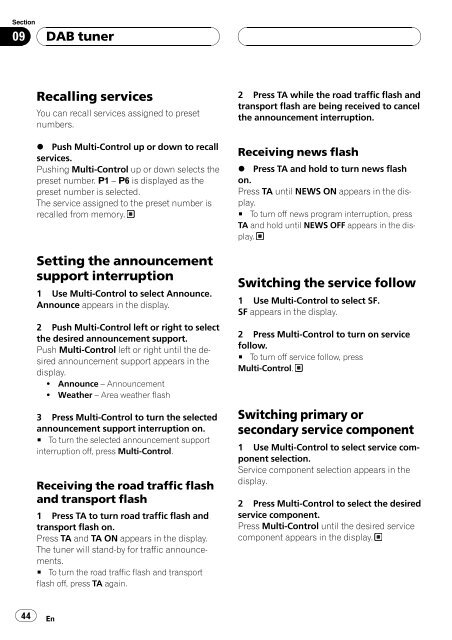DEH-P80MP - Service.pioneer-eur.com - Pioneer
DEH-P80MP - Service.pioneer-eur.com - Pioneer
DEH-P80MP - Service.pioneer-eur.com - Pioneer
Create successful ePaper yourself
Turn your PDF publications into a flip-book with our unique Google optimized e-Paper software.
Section<br />
09<br />
DAB tuner<br />
Recalling services<br />
You can recall services assigned to preset<br />
numbers.<br />
% Push Multi-Control up or down to recall<br />
services.<br />
Pushing Multi-Control up or down selects the<br />
preset number. P1 P6 is displayed as the<br />
preset number is selected.<br />
The service assigned to the preset number is<br />
recalled from memory.<br />
Setting the announcement<br />
support interruption<br />
1 Use Multi-Control to select Announce.<br />
Announce appears in the display.<br />
2 Push Multi-Control left or right to select<br />
the desired announcement support.<br />
Push Multi-Control left or right until the desired<br />
announcement support appears in the<br />
display.<br />
! Announce Announcement<br />
! Weather Area weather flash<br />
3 Press Multi-Control to turn the selected<br />
announcement support interruption on.<br />
# To turn the selected announcement support<br />
interruption off, press Multi-Control.<br />
Receiving the road traffic flash<br />
and transport flash<br />
1 Press TA to turn road traffic flash and<br />
transport flash on.<br />
Press TA and TA ON appears in the display.<br />
The tuner will stand-by for traffic announcements.<br />
# To turn the road traffic flash and transport<br />
flash off, press TA again.<br />
2 Press TA while the road traffic flash and<br />
transport flash are being received to cancel<br />
the announcement interruption.<br />
Receiving news flash<br />
% Press TA and hold to turn news flash<br />
on.<br />
Press TA until NEWS ON appears in the display.<br />
# To turn off news program interruption, press<br />
TA and hold until NEWS OFF appears in the display.<br />
Switching the service follow<br />
1 Use Multi-Control to select SF.<br />
SF appears in the display.<br />
2 Press Multi-Control to turn on service<br />
follow.<br />
# To turn off service follow, press<br />
Multi-Control.<br />
Switching primary or<br />
secondary service <strong>com</strong>ponent<br />
1 Use Multi-Control to select service <strong>com</strong>ponent<br />
selection.<br />
<strong>Service</strong> <strong>com</strong>ponent selection appears in the<br />
display.<br />
2 Press Multi-Control to select the desired<br />
service <strong>com</strong>ponent.<br />
Press Multi-Control until the desired service<br />
<strong>com</strong>ponent appears in the display.<br />
44<br />
En