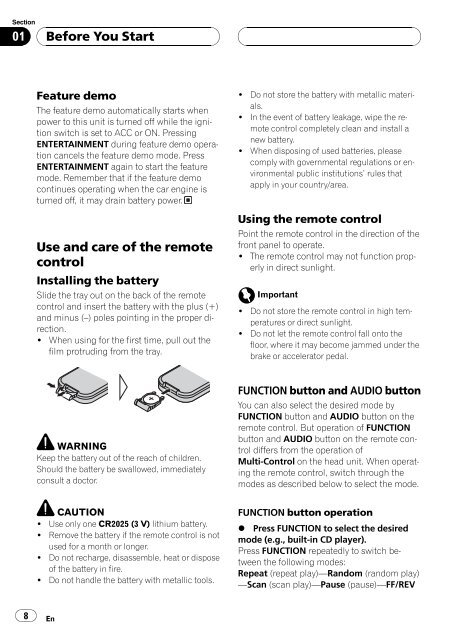DEH-P80MP - Service.pioneer-eur.com - Pioneer
DEH-P80MP - Service.pioneer-eur.com - Pioneer
DEH-P80MP - Service.pioneer-eur.com - Pioneer
You also want an ePaper? Increase the reach of your titles
YUMPU automatically turns print PDFs into web optimized ePapers that Google loves.
Section<br />
01<br />
Before You Start<br />
Feature demo<br />
The feature demo automatically starts when<br />
power to this unit is turned off while the ignition<br />
switch is set to ACC or ON. Pressing<br />
ENTERTAINMENT during feature demo operation<br />
cancels the feature demo mode. Press<br />
ENTERTAINMENT again to start the feature<br />
mode. Remember that if the feature demo<br />
continues operating when the car engine is<br />
turned off, it may drain battery power.<br />
Use and care of the remote<br />
control<br />
Installing the battery<br />
Slide the tray out on the back of the remote<br />
control and insert the battery with the plus (+)<br />
and minus () poles pointing in the proper direction.<br />
! When using for the first time, pull out the<br />
film protruding from the tray.<br />
! Do not store the battery with metallic materials.<br />
! In the event of battery leakage, wipe the remote<br />
control <strong>com</strong>pletely clean and install a<br />
new battery.<br />
! When disposing of used batteries, please<br />
<strong>com</strong>ply with governmental regulations or environmental<br />
public institutions rules that<br />
apply in your country/area.<br />
Using the remote control<br />
Point the remote control in the direction of the<br />
front panel to operate.<br />
! The remote control may not function properly<br />
in direct sunlight.<br />
Important<br />
! Do not store the remote control in high temperatures<br />
or direct sunlight.<br />
! Do not let the remote control fall onto the<br />
floor, where it may be<strong>com</strong>e jammed under the<br />
brake or accelerator pedal.<br />
WARNING<br />
Keep the battery out of the reach of children.<br />
Should the battery be swallowed, immediately<br />
consult a doctor.<br />
FUNCTION button and AUDIO button<br />
You can also select the desired mode by<br />
FUNCTION button and AUDIO button on the<br />
remote control. But operation of FUNCTION<br />
button and AUDIO button on the remote control<br />
differs from the operation of<br />
Multi-Control on the head unit. When operating<br />
the remote control, switch through the<br />
modes as described below to select the mode.<br />
CAUTION<br />
! Use only one CR2025 (3 V) lithium battery.<br />
! Remove the battery if the remote control is not<br />
used for a month or longer.<br />
! Do not recharge, disassemble, heat or dispose<br />
of the battery in fire.<br />
! Do not handle the battery with metallic tools.<br />
FUNCTION button operation<br />
% Press FUNCTION to select the desired<br />
mode (e.g., built-in CD player).<br />
Press FUNCTION repeatedly to switch between<br />
the following modes:<br />
Repeat (repeat play)Random (random play)<br />
Scan (scan play)Pause (pause)FF/REV<br />
8<br />
En