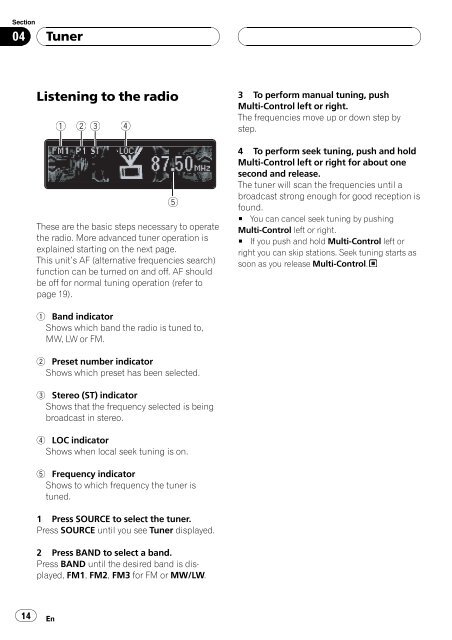DEH-P80MP - Service.pioneer-eur.com - Pioneer
DEH-P80MP - Service.pioneer-eur.com - Pioneer
DEH-P80MP - Service.pioneer-eur.com - Pioneer
You also want an ePaper? Increase the reach of your titles
YUMPU automatically turns print PDFs into web optimized ePapers that Google loves.
Section<br />
04<br />
Tuner<br />
Listening to the radio<br />
1 2 3 4<br />
5<br />
These are the basic steps necessary to operate<br />
the radio. More advanced tuner operation is<br />
explained starting on the next page.<br />
This units AF (alternative frequencies search)<br />
function can be turned on and off. AF should<br />
be off for normal tuning operation (refer to<br />
page 19).<br />
3 To perform manual tuning, push<br />
Multi-Control left or right.<br />
The frequencies move up or down step by<br />
step.<br />
4 To perform seek tuning, push and hold<br />
Multi-Control left or right for about one<br />
second and release.<br />
The tuner will scan the frequencies until a<br />
broadcast strong enough for good reception is<br />
found.<br />
# You can cancel seek tuning by pushing<br />
Multi-Control left or right.<br />
# If you push and hold Multi-Control left or<br />
right you can skip stations. Seek tuning starts as<br />
soon as you release Multi-Control.<br />
1 Band indicator<br />
Shows which band the radio is tuned to,<br />
MW, LW or FM.<br />
2 Preset number indicator<br />
Shows which preset has been selected.<br />
3 Stereo (ST) indicator<br />
Shows that the frequency selected is being<br />
broadcast in stereo.<br />
4 LOC indicator<br />
Shows when local seek tuning is on.<br />
5 Frequency indicator<br />
Shows to which frequency the tuner is<br />
tuned.<br />
1 Press SOURCE to select the tuner.<br />
Press SOURCE until you see Tuner displayed.<br />
2 Press BAND to select a band.<br />
Press BAND until the desired band is displayed,<br />
FM1, FM2, FM3 for FM or MW/LW.<br />
14<br />
En