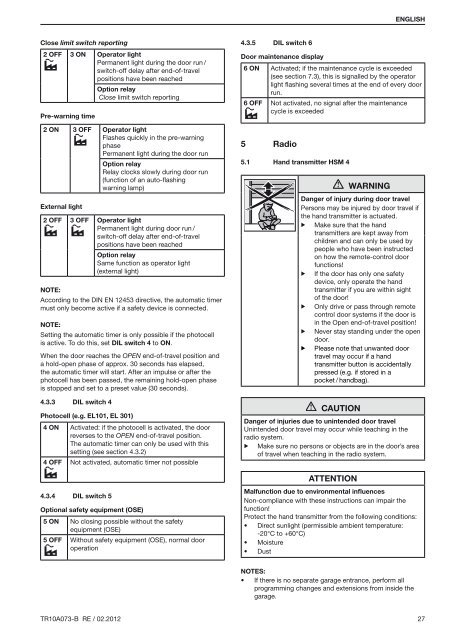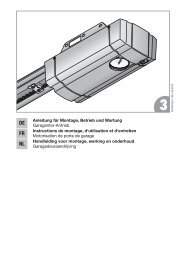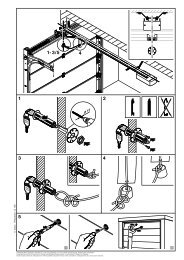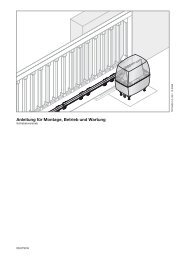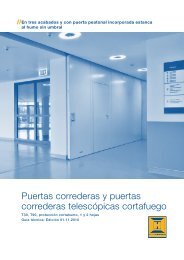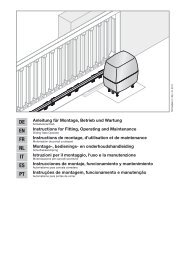Template BA B168xH238 - Hormann.fr
Template BA B168xH238 - Hormann.fr
Template BA B168xH238 - Hormann.fr
Create successful ePaper yourself
Turn your PDF publications into a flip-book with our unique Google optimized e-Paper software.
ENGLISH<br />
Close limit switch reporting<br />
2 OFF 3 ON Operator light<br />
Permanent light during the door run /<br />
switch-off delay after end-of-travel<br />
positions have been reached<br />
Option relay<br />
Close limit switch reporting<br />
Pre-warning time<br />
2 ON 3 OFF Operator light<br />
Flashes quickly in the pre-warning<br />
phase<br />
Permanent light during the door run<br />
Option relay<br />
Relay clocks slowly during door run<br />
(function of an auto-flashing<br />
warning lamp)<br />
External light<br />
2 OFF 3 OFF Operator light<br />
Permanent light during door run /<br />
switch-off delay after end-of-travel<br />
positions have been reached<br />
Option relay<br />
Same function as operator light<br />
(external light)<br />
Note:<br />
According to the DIN EN 12453 directive, the automatic timer<br />
must only become active if a safety device is connected.<br />
Note:<br />
Setting the automatic timer is only possible if the photocell<br />
is active. To do this, set DIL switch 4 to ON.<br />
When the door reaches the OPEN end-of-travel position and<br />
a hold-open phase of approx. 30 seconds has elapsed,<br />
the automatic timer will start. After an impulse or after the<br />
photocell has been passed, the remaining hold-open phase<br />
is stopped and set to a preset value (30 seconds).<br />
4.3.3 DIL switch 4<br />
Photocell (e.g. EL101, EL 301)<br />
4 ON Activated: if the photocell is activated, the door<br />
reverses to the OPEN end-of-travel position.<br />
The automatic timer can only be used with this<br />
setting (see section 4.3.2)<br />
4 OFF Not activated, automatic timer not possible<br />
4.3.4<br />
DIL switch 5<br />
Optional safety equipment (OSE)<br />
5 ON No closing possible without the safety<br />
equipment (OSE)<br />
5 OFF Without safety equipment (OSE), normal door<br />
operation<br />
4.3.5 DIL switch 6<br />
Door maintenance display<br />
6 ON Activated; if the maintenance cycle is exceeded<br />
(see section 7.3), this is signalled by the operator<br />
light flashing several times at the end of every door<br />
run.<br />
6 OFF Not activated, no signal after the maintenance<br />
cycle is exceeded<br />
5 Radio<br />
5.1 Hand transmitter HSM 4<br />
WARNING<br />
Danger of injury during door travel<br />
Persons may be injured by door travel if<br />
the hand transmitter is actuated.<br />
▶ Make sure that the hand<br />
transmitters are kept away <strong>fr</strong>om<br />
children and can only be used by<br />
people who have been instructed<br />
on how the remote-control door<br />
functions!<br />
▶ If the door has only one safety<br />
device, only operate the hand<br />
transmitter if you are within sight<br />
of the door!<br />
▶ Only drive or pass through remote<br />
control door systems if the door is<br />
in the Open end-of-travel position!<br />
▶ Never stay standing under the open<br />
door.<br />
▶ Please note that unwanted door<br />
travel may occur if a hand<br />
transmitter button is accidentally<br />
pressed (e.g. if stored in a<br />
pocket / handbag).<br />
Caution<br />
Danger of injuries due to unintended door travel<br />
Unintended door travel may occur while teaching in the<br />
radio system.<br />
▶ Make sure no persons or objects are in the door’s area<br />
of travel when teaching in the radio system.<br />
ATTENTION<br />
Malfunction due to environmental influences<br />
Non-compliance with these instructions can impair the<br />
function!<br />
Protect the hand transmitter <strong>fr</strong>om the following conditions:<br />
• Direct sunlight (permissible ambient temperature:<br />
-20°C to +60°C)<br />
• Moisture<br />
• Dust<br />
Notes:<br />
• If there is no separate garage entrance, perform all<br />
programming changes and extensions <strong>fr</strong>om inside the<br />
garage.<br />
TR10A073-B RE / 02.2012 27